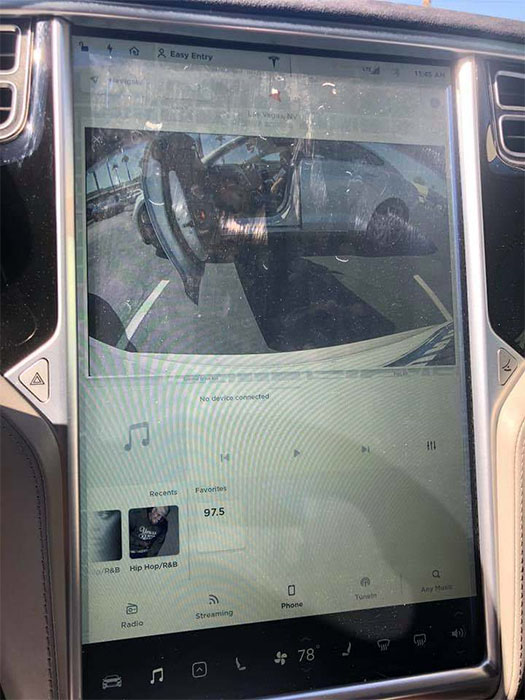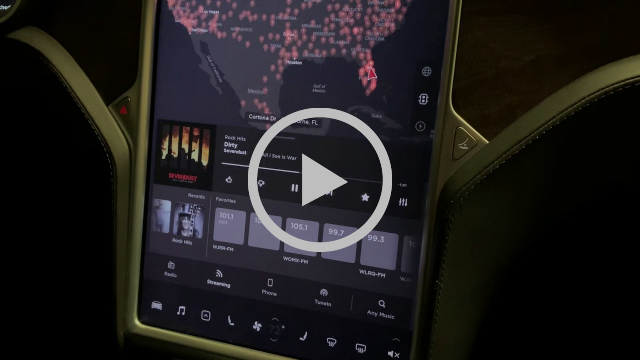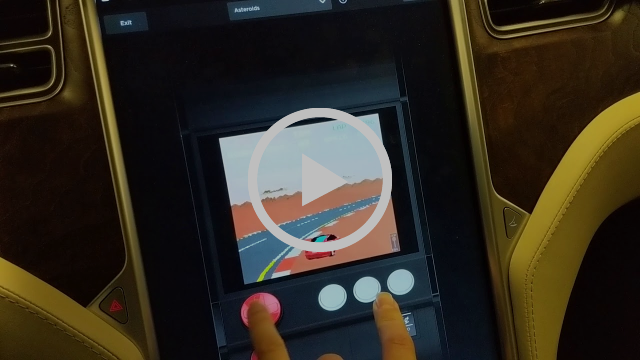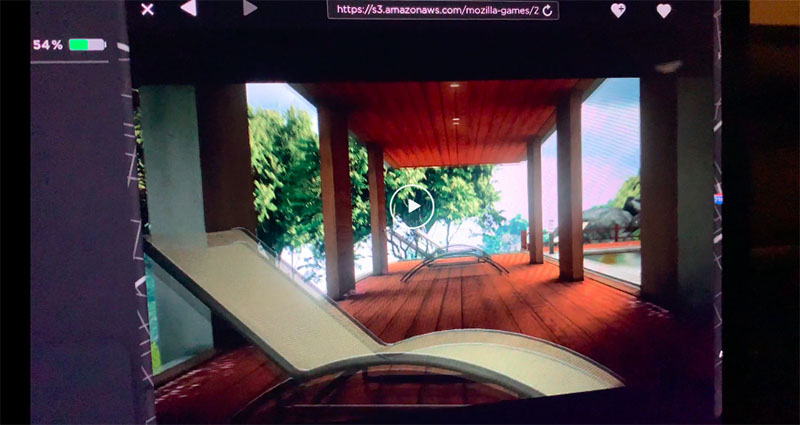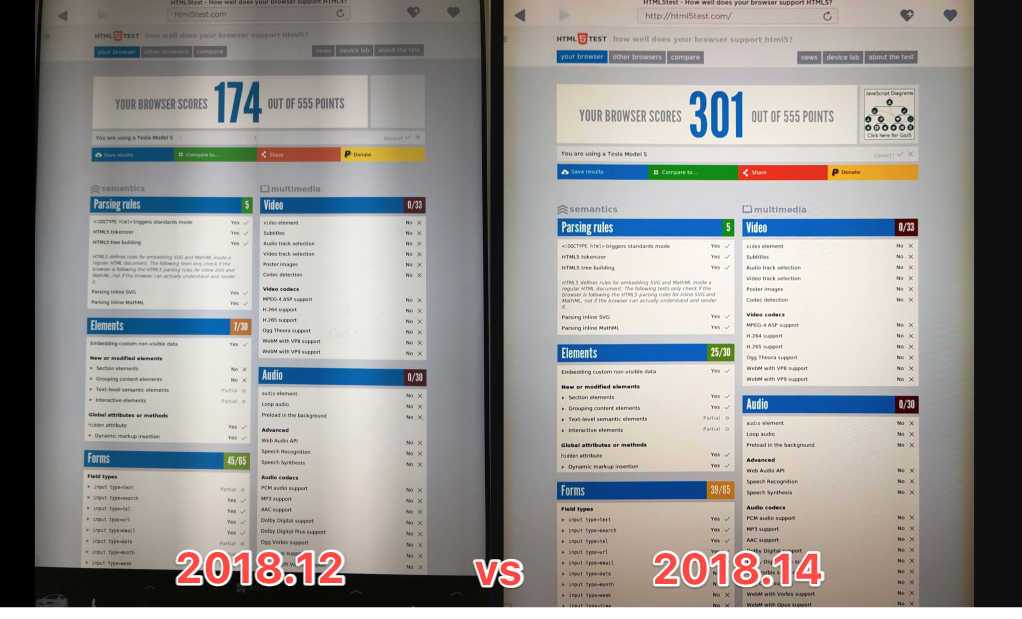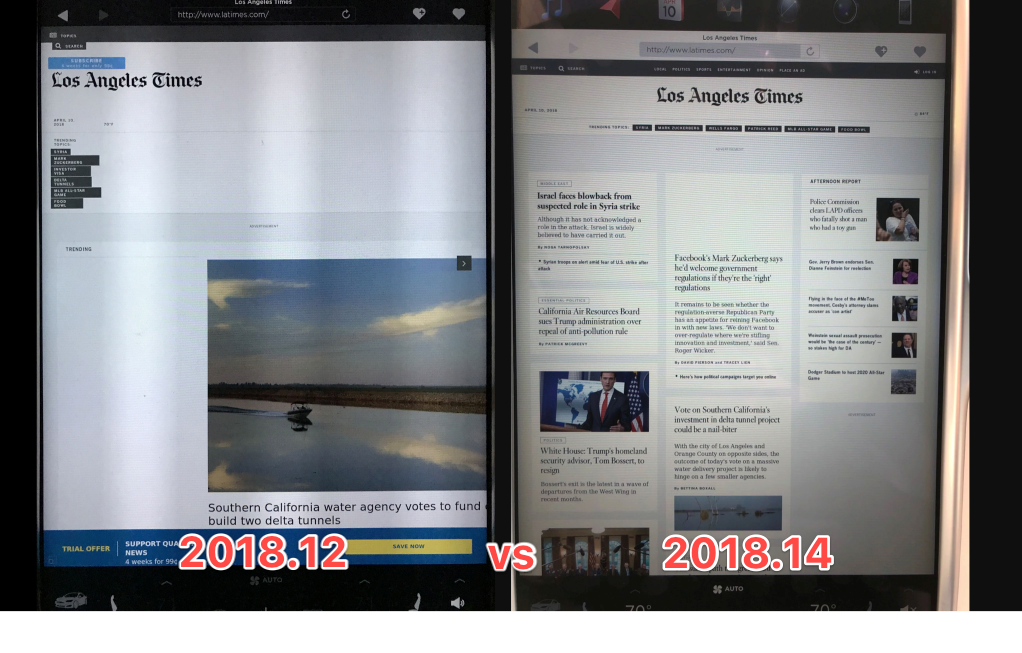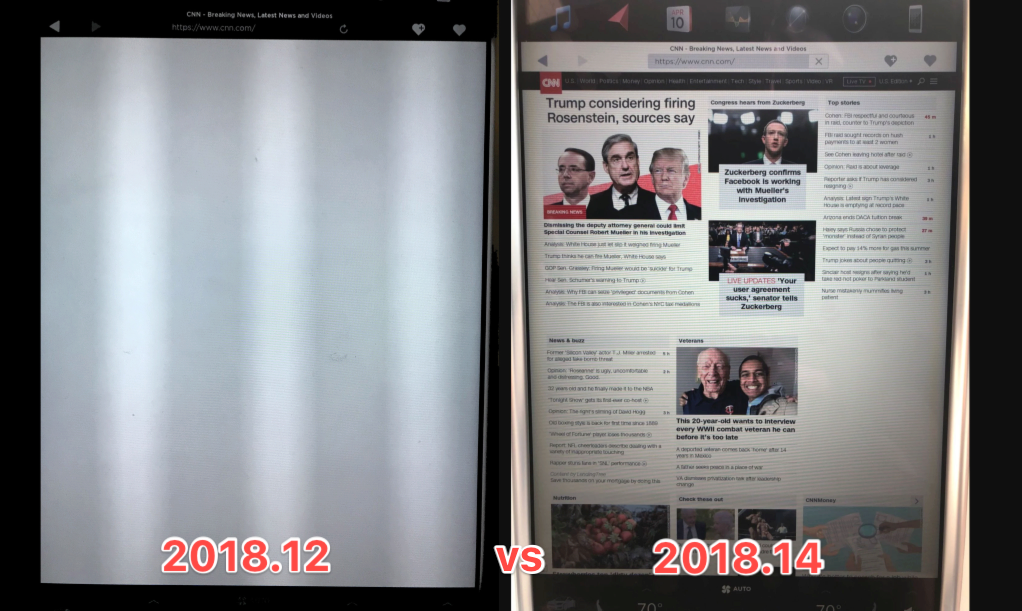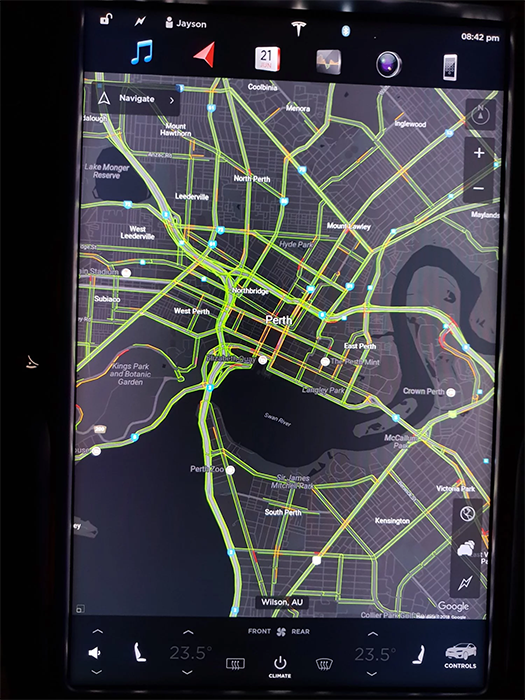Media control unit
Media Control Unit or MCU is the main screen in your Tesla. Currently, there are two versions of Tesla’s Media Control Unit: MCU 1 and MCU 2. How to know which MCU version your car came with? Easy. All Model 3 and Model Y come with MCU 2. For Model S and Model X, if you purchased your car after March 2018 it came with MCU 2, and if you purchased it before that date, it came with MCU 1.
If you’re still not sure which MCU version you have, here’s a couple of tips:
- When doing a restart of the car using the two side wheels of the wheel drive, if you have MCU 1 only the MCU will restart, whereas if you have MCU 2, both the MCU and the IC (Instrument Cluster) will restart.
- Check out Tesla Tap MCU tester
Pictures of Media Control Unit

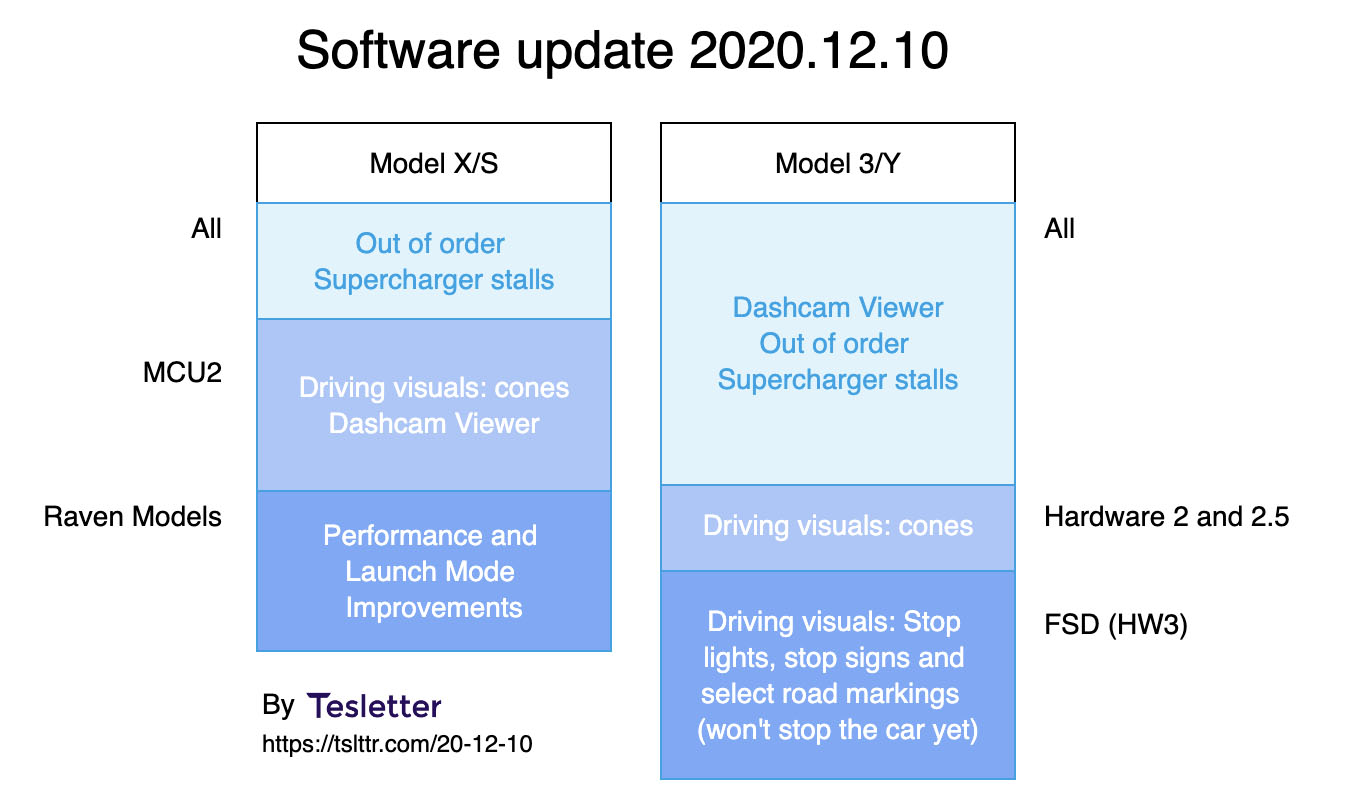
Blog posts related to Media control unit
New eMMC failure warning in 2020.40.9.2
Tesla software update 2020.40.9.2 introduces an eMMC failure warning message before it's too late so Model S and Model X owners with this problem still would have time to get the touchscreen fixed.
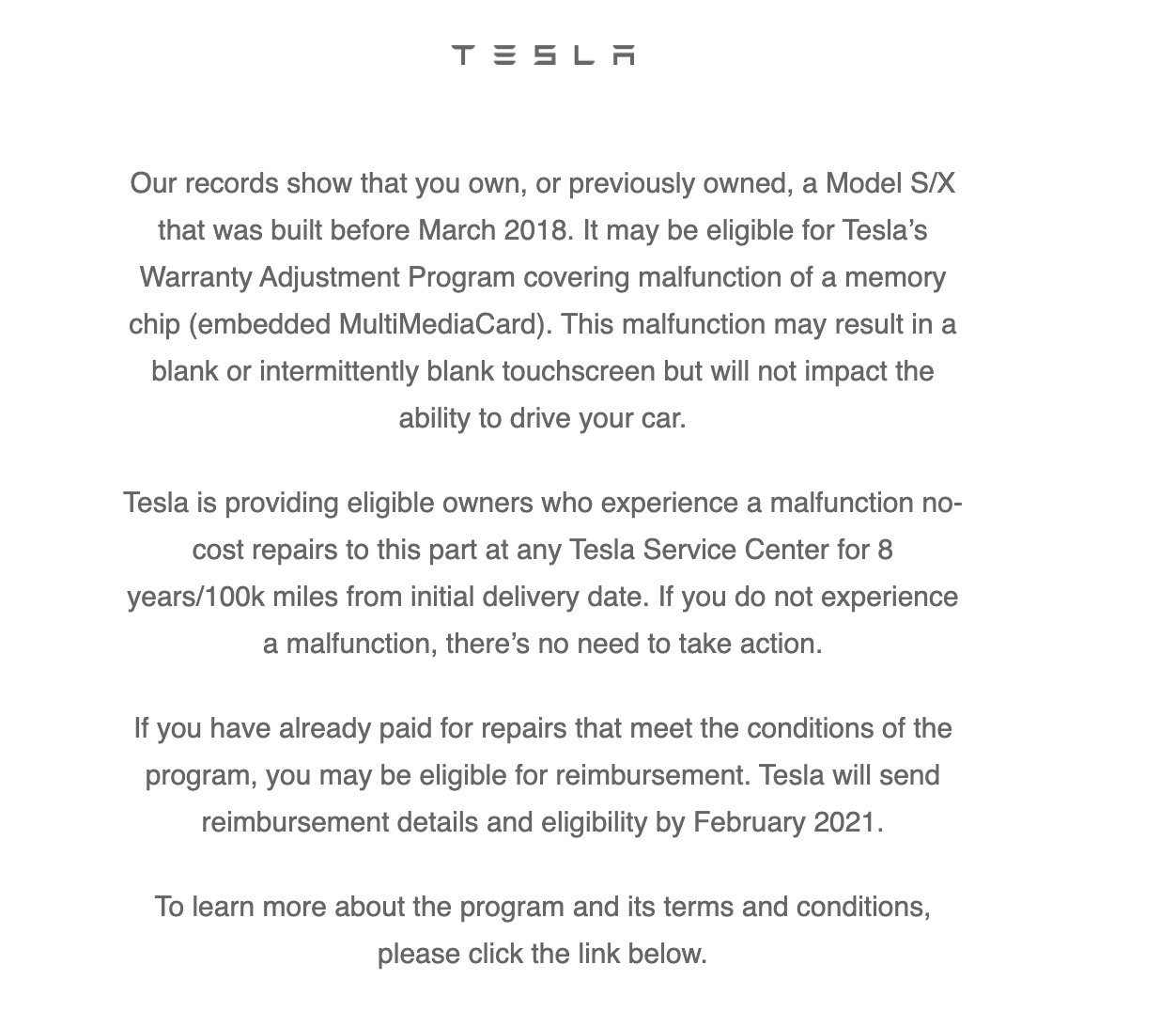
eMMC MCU1 failure fix and MCU2 upgrade
My touchscreen (MCU1) has started failing. It resets iself 2-3 times a week, it takes forever to calculate a route, and it even erased all of my favorite places saved in the map. I'm afraid it's the issue known as the eMMC failure that often appears in Tesla cars with MCU1. Here's what they told me when I took it to the Service Center and potential costs of fixing the problem for good.

Tesla’s touchscreen yellow border problem
What’s with Tesla’s and a yellow border in the touchscreen? This is a known issue present in older Tesla cars that can potentially affect all Tesla models. We suffered it ourselves...

Do I need MCU2 to upgrade to Hardware 3 (FSD)?
With the Infotainment upgrade available (MCU1 to MCU2 retrofit), Tesla owners with MCU1 who purchased FSD are wondering if MCU2 is going to be required and if they're going to have to pay for it.
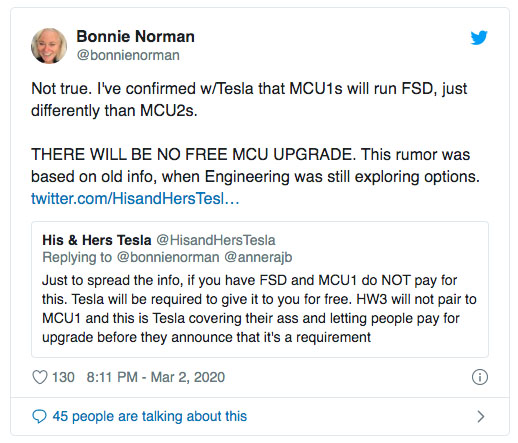
MCU1 to MCU2 upgrade is here
Tesla's Infotainment upgrade is finally here. Owners of Model and Model X built March 2019 or earlier will be elegible to purchase an Infotainment Upgrade (MCU1 to MCU2 upgrade).
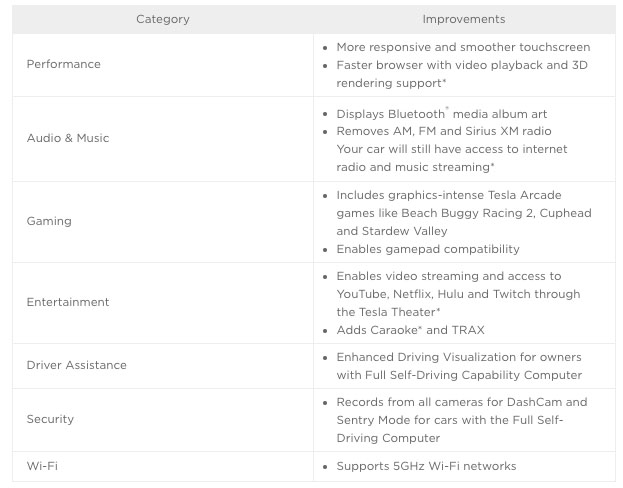
MCU1 owners are finally getting software updates with 2020.4
After a month without any updates, Tesla owners with MCU1 have finally started getting them again. 2020.4 comes with 'Additional Vehicle Information' and most of the missed features released in the 'holiday update'. Here are all the details.
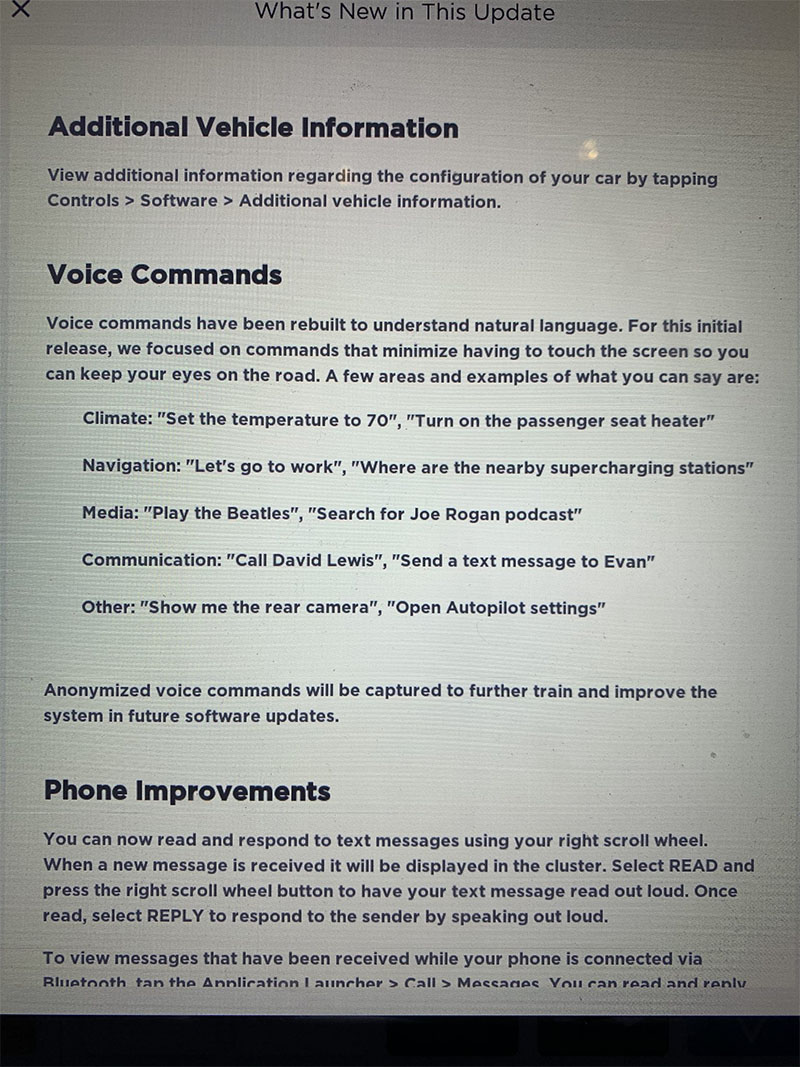
My first experience at a Tesla Service Center
Today I had my first experience at a Tesla Service Center (in Berkeley, CA) and I have to say that I am really impressed with Tesla’s customer service. Want to know why? Keep reading.

Tesla MCU1 and MCU2: main differences
Tesla’s Media Control Unit or MCU is the main screen in the car and it determines some of the new features your car can get. Since we have a Model S that we purchased in 2017, we have MCU1. In this blog post, we will try to answer the following questions:

Tesla V10 and MCU 1
Last week Tesla started rolling out V10 but there are still quite a few Tesla owners who don’t have it. I’m getting quite a few questions about what upgrades you get if you have Media Control Unit version 1 (MCU1), so I decided to summarize what I know. Let me know if you have unanswered questions!
Videos about Media control unit
Past Tesletter articles
2018.42 is here and brings 'Navigate on Autopilot' and the ability to put the camera at the top
Since v9 was release there has been a lot of Model S and Model X owners complaining about Tesla removing the ability to split the screen between any two apps. According to several reports, 2018.42 just started to roll out and introduces the ability of moving the rear camera view, as well as other apps, to the top while showing the media player. While this isn’t the split screen abilities that folks were asking to get back, it is clearly a step in the right direction.
At the same time, Electrek has reported that 2018.42 is releasing “tesla navigate on autopilot” to the masses. It seems that the released version requires user input - we assume that pulling the AP stalk as in previous versions - to initiate the suggested lane change. As this feature is being polished more and more we assume that Tesla will release the ability to do these lane changes without driver confirmation at some point 🤞.
Read more: Reddit
From issue #303 simultaneous apps on V9, woot?!
It clearly seems like an unintended feature (A.K.A. bug) because it goes away if you then start the navigation, of if you don’t have the camera up and start backing up. But one can only dream that Tesla would bring something like that to the Model S and Model X, this would be superior to the previous “split screen” if they let people re-arrange them.
From issue #29[Rumor] Next-gen AMD GPUs for Tesla's infotainment systems
According to Patrick Schur on Twitter- considered a reliable AMD leaker- Tesla is considering using next-gen AMD GPUs for its infotainment systems. They’d be considering a Navi 23 with the following specs:
- Die size: 14.28 mm x 16.51 mm ≈ 235,76 mm²
- Package: 35 mm × 35 mm
Configurable touchscreen layout
With the Holiday update, multiple people have complained about the new layout and the map on the screen being too small in some configurations. @TeslaTruckClub has suggested different options to customize the layout of the screen in the Model 3 and Model Y and, well, Elon actually responded saying they will offer multiple display options.
From issue #144First (unofficial) MCU1 + HW3
‘Greentheonly’ purchased an HW3 board and installed it himself in his car. After having done it once, he believes he can do it again in under 20 minutes.
Read more: Twitter
From issue #91First Model 3 and Y with MCU3
New Model 3 and Ys with MCU3 starting to be built and delivered in North America. And they come with a few other new and exciting things:
- MCU3, Infotainment Computer with AMD Ryzen
- 12v battery
- Brand new front camera housing
FSD upgrade complete with MCU1
There’s been a lot of speculation around if it’d be possible to upgrade cars with MCU1 to FSD (HW3). Well, we’re now seeing the first Tesla with MCU1 being upgraded to Hardware 3 both in the US and Canada. A few highlights from the stories we’ve read here and here:
- The hardware part takes about one hour
- The software update is trickier, it needs involvement from engineering, and it can take between 2-4 hours
In terms of functionality:
- No cones or street markings on the IC display (MCU2 is needed)
- TeslaCam and SentryMode recording works (Dashcam Viewer does not)
- Only front and repeater cameras record - no recording from the rear camera. This is the same as with HW2.5
We hope to get the upgrade in the next few weeks, we’re currently waiting for some missing parts to arrive in our Service Center 🤞
From issue #114FSD upgrade in AP2 cars
A few months ago, there was some speculation around if Tesla cars with AP2.0 would be able to upgrade to FSD or not. The answer is yes, and it can be done right now if you’re also getting the MCU2 retrofit. Reddit user ‘chillaban’ has shared his experience so you can read more about it here. If you’ve purchased FSD and are waiting for the Infotainment upgrade to be available, know that you can just schedule an appointment and request it. Most likely, you’ll get an appointment to get both done at the same time.
Read more: Reddit
From issue #113
FSD+MCU1 displays stop signs and stoplights 📷
FSD with MCU1 doesn’t display cones or trash cans but it does display stop signs and stoplights. I personally didn’t know that, I thought it would stop at stop signs and traffic lights but just not display the icons in my MCU1 screen. Good to know, and thanks for sharing Zack! I’m next! I got the FSD retrofit in my Model S 2017 with AP2.5 and MCU1 on Tuesday and I almost cried when I saw my first stop sign 😉
Read more: Twitter
From issue #115Greentheonly confirms EMMC life of newer hardware is much better
After a month of owning a two year old Tesla, Greentheonly has taken a look at his car’s EMMC stats and he thinks that, in ideal conditions, it should last somewhere between 100 and 200 years. The EMMC he has analyzed is for Model 3/MCU2 cars, and even if these numbers are not realistic, it’s definitely an improvement if we compare it with the MCU1 EMMC (which has been giving problems after 3-4-5 years).
From issue #109Greentheonly performed the first MCU1 to MCU2 retrofit ever
After swapping his AP board a couple of weeks ago, now Greentheonly has replaced his MCU1 with an MCU2. According to his tweets, he only needed the MCU2 (~$1,600 from a junkyard), IC2, and the new tuner; no wiring harness changes were needed. Of course, Greentheonly noticed how MCU2 is much more responsive than MCU1.
Read more: Twitter
From issue #93How easy would be to upgrade and MCU1 to MCU2?
A while ago Elon said that MCU1 cars could upgrade to MCU2 in the future. Today we’re still waiting as this may or may not happen. When I first read about it I thought why not, at the end of the day it’s just a computer upgrade, but Tozz explains what it actually means:
The MCU2 upgrade requires the following changes:
- Obviously, a new MCU2 (expensive part!)
- New IC screen. In MCU1 cars the IC (screen behind wheel) is a separate computer with its own CPU/RAM/etc. With MCU2 its just a second screen to the MCU. So IC needs to be replaced.
- MCU2 has 5G WiFi that needs an additional antenna to the mirrors
- MCU2 has Bluetooth in the mirrors, and it also requires additional antenna
- New wiring harness. IC screen, antenna’s, and perhaps change of connectors requires a new wiring harness
Read more: TMC Forum
From issue #28HW2.0 retrofit for MCU2, IC2, Tuner2, and FSD
A couple of months before Tesla announced the availability of the Infotainment upgrade, Kyle (@kyleday) finished this project to upgrade his Model S' MCU and was even able to keep Tuner2 (which the official Tesla retrofit doesn’t offer).
In his words “I do not encourage you to repeat anything I have done. In fact, now that Tesla is offering the MCU2 and FSD Computer retrofits officially, I highly recommend you go do that.” But if you’re looking for good entertainment- with a successful outcome!- this is it. Thank you Kyle for sharing 🙏 Enjoy!
From issue #107HW3 retrofit will be possible with MCU1
You may have heard rumors that the Hardware 3 (FSD) retrofit is not going to be possible without MCU2. According to Bonnie Norman- well known for having reliable sources at Tesla- the rumors are not true. She has confirmed with Tesla that it is going to be possible. It’s just not available at the moment.
We’ve been in touch with our Service Center and they told us they’re prioritizing Hardware 3 (FSD) + MCU2 upgrade at the moment. No dates shared for Hardware 3 (FSD) +MCU1 yet.
Read more: Twitter
From issue #101Infotainment Upgrade now scheduling for Model S/X built March 2018 or earlier
Owners of Model S and Model X built March 2018 or earlier are now eligible to purchase an Infotainment Upgrade. We published an article when the MCU 2 retrofit first became available with information about features, cost, and reasons to upgrade.
From issue #136Infotainment upgrade will soon be able to retain radio functionality
I know folks have been missing the radio with the MCU retrofit, if that’s your case, we have good news. Tesla is going to offer the MCU 2 upgrades without losing the radio. Tesla’s MCU2 FAQs clearly state that starting in Q4 2020 there will be a ‘Radio Upgrade’ to retain access to FM radio and Sirius XM radio.
From issue #134Intel Atom vs AMD Ryzen side-by-side
It is quite amazing to see how much faster the new MCU is. I wonder when Tesla will offer retrofits 🤔.
From issue #192MCU replacement warranty reduced to 2 years
Tesla has recently updated its MCU warranty to 2 years or 25,000 miles, whatever comes first. This change only affects replaced MCUs, both fixed because of the memory problem or upgraded via the $2,500 MCU1 to MCU2 upgrade. This seems to me like a very uncharming move by Tesla.
From issue #119MCU retrofit (both via hardware and software)
Elon Musk says it’ll be possible to upgrade MCU both via hardware upgrade, although they wrote software to accelerate rendering on old MCU.
Read more: Twitter.com
From issue #1MCU yellow border, fixed
Bonnie just had the opportunity of experiencing the new tool that Tesla is testing out to fix the yellow border problem - this is a somewat common problem for MX and MS. According to her, not all centers have the tool and it seems her SC got it just temporaly. As you can see in the pictures, it worked like a charm for her.
 |
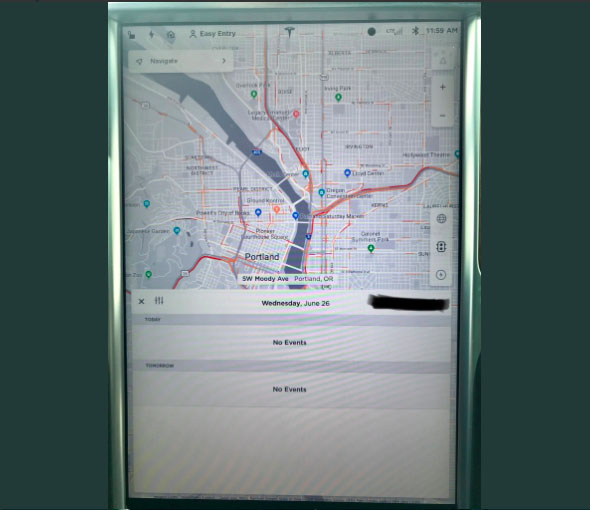 |
Read more: TMC Forum
From issue #66MCU1 browser fix
Lately, the browser of MCU1 cars (like ours) has become totally non-functional. Reddit user u/djhazee has discovered a trick that makes it at least (somewhat) functional. The steps are:
- Open Browser
- Type in “127.0.0.1:8000” into the browser and navigate to it.
- Once you see “This webpage is not available”, browse to your page of choice!
Read more: Reddit
From issue #94MCU1 improvements coming
When asked (again) about an MCU1 upgrade, Elon replied on Twitter that it’s not worth it. That’s probably because he doesn’t have to suffer it, but at least he replied to one of our tweets saying its current problems could be fixed with software optimizations. We hope it happens soon!
Read more: Twitter
From issue #90MCU1 is now being repaired for $500
If you’re a Model S/X owner and have MCU1, you’re probably dreading the moment when you get the eMMC failure and need to replace the touchscreen. Up until now, this replacement had a cost of between $1,500 and $2,500. Luckily for us, Tesla has started fixing the daughterboard for about $500 instead of having to replace the whole MCU.
As an alternative, if you have the budget and plan on keeping your S/X for a while, you could go with the infotainment upgrade for about $2,500 and get a snappier experience as well as the new games, Tesla Theater, etc.
From issue #126MCU1 Pole Position, Breakout and joystick support
We already reported greentheonly’s findings about Pole Position and Breakout included in MCU1. Some people speculated that they weren’t disabled because it’s “slow” and Tesla wouldn’t do it otherwise. Here is a video proving that it actually plays flawlessly.
From issue #40MCU1 to MCU2 upgrade is here
The Infotainment upgrade for owners with MCU1 is finally available. We have so many questions… should we pay for the upgrade? When can we get it? Is it required for the Hardware 3 (FSD) upgrade? We have shared everything we know in this article.
Read more: Tesletter
From issue #101MCU2 retrofit price increased by $500
Well, almost. If you have MCU1 with AP2 or AP2.5, the MCU2 retrofit just went up tp $2,000 vs. the $1,500 that cost before (or if your car has AP3). There is a good reason for this, several people that I know got AP3 when they got the retrofit even if they wouldn’t bought FSD.
From issue #156Model 3 just updated to 2018.10.5 and has lots of new features
Release notes include:
- Automatic braking maximum speed increased from 50 to 90 mph.
- Unlocking with phone - now must grab handle for it to unlock.
- Rearranged touchscreen icons by switching the left vent icons with the music and cell phone icons on the right.
- Heated backseats controlled through the AC icon.
Read more: Reddit.com
From issue #1Model S/X - 8GB eMMC Tegra MCU recall
Better late than never. Tesla has decided to proactively recall the Model S and Model X vehicles to update software and to replace the 8GB embedded Multi Media Card (eMMC) in the media control unit (MCU). This applies only to Model S and Model X vehicles built before March 2018 which are equipped with an 8GB eMMC in the MCU that may experience a malfunction due to accumulated wear.
As you probably know, our 2017 Model S is in this boat but we are most likely going to trade it in and get a new Y (exciting!). If you have a Tesla affected by the voluntary recall, don’t reach out to Tesla, they will reach out to you when your time to get the replacement arrives.
From issue #149MY MIC now with the MCU 3
This is the first time we see a Model 3 or Y with the new MCU and it is MIC. The previous MCU, aka MUC2, came with an Intel Atom A3950, while the MCU3 is an AMD Ryzen. There is a side-by-side comparison in the next article below.
From issue #192New AMD Ryzen in Model 3 and Y also contains a dedicated GPU
When the new Model 3s and Ys started carrying the new AMD Ryzen, many folks said it didn’t have a dedicated GPU and, because of that, it couldn’t run the future games (like Cyberpunk and The Witcher). Newer information seems to indicate that the new MCU computer also comes with a dedicated GPU, cool!
From issue #197New chromium based browser is only for MCU2 in 19.12
As we said above, 2019.12 brings an improved browser to our Teslas. However, it turns out it is not for all Teslas -at least for now- but only the ones running MCU2 :(
Read more: Twitter
From issue #54New eMMC failure warning message
Firmware version 2020.40.9.2 (and only this version for now), introduces a new warning message when the MCU eMMC is about to fail. You could argue Tesla should’ve done something about this earlier and I wish my MCU wouldn’t fail in the first place, but since that can’t be changed, seeing Tesla acknowledging the failure and actually doing something about it is very positive.
From issue #140Pole Position and Breakout games included with MCU1
greentheonly confirmed both Pole Position and Breakout games are included with the MCU1 firmware and they work perfectly. They are just not enabled by default.
We’re big fans of greentheonly (or verygreen) and we really want to thank you for sharing your knowledge, this newsletter wouldn’t be the same without you.
Read more: TMC Forum
From issue #39Preparation for FSD with MCU1 and actual stopping at stop signs coming
According to Greentheonly, the latest update 2020.12 is basically the same as 2020.8.1 but it introduces two important changes:
- Preparation for cars with MCU1 to be able to be upgraded to FSD
- What seem to be preparations to enable actual stopping for stop signs/traffic lights
Read more: Twitter
From issue #103Redesigned instrument panel UI
Reddit user u/jentheunicorns proposed a nice looking redesign for the instrument panel that includes flexible viewing modes. Personally, I think it looks much more consistent and I love the idea of the different sizes.
From issue #145Running Unreal Engine 4 inside the newest browser update (2019.12.1.1)
2019.12.1.1 brings a better browser for MCU 2 and someone just tested a render of the Unreal Engine 4 on it. This is the browser executing JavaScript that renders it in real time, not a video. Honestly, this is one of the dorkest and coolest things that I’ve seen in a while!
From issue #57T2018.14 is out and introduces improvements in the browser
While there are no release notes changes, people have been reporting differences in the Tesla’s web browser. The user-agent of the browser for MCU 1 cars now matches the MCU 2 cars and is capable of rendering pages that weren’t rendering before.
Read more: TMC Forums
From issue #3Tesla Chrome Remote Desktop
Tesla just updated their browser on MCU2 cars and people are looking at what can be done. This is an example of Tesla’s new web browser running Chrome Remote Desktop which basically allows the Tesla bowser accessing another computer securely over the Internet.
From issue #58Tesla has dropped the price of the MCU upgrade to $1,500
Great news for Model S and Model X owners whose car was built before March 2018. If that’s your case and you’re planning on keeping it for a few more years, I’d definitely jump on this opportunity since Tesla just dropped the price of the MCU 2 upgrade from $2,500 to $1,500.
From issue #148Tesla is offering a no-cost repair of the eMMC to Model S/X built before March 2018
A couple of days ago, I received an email from Tesla indicating that I am eligible for a no-cost repair of the eMMC in case it is malfunctioning (which is actually the case). This applies to Model S and Model X vehicles built before March 2018 and it either covers a repair or a reimbursement of a previous repair of this touchscreen component.
From issue #137Tesla is working on the upgrade for MCU1
It’s been around a year since the first time Elon mentioned that it was possible to retrofit old cars with MCU1 and get MCU2, but every time I’ve asked the service center, they told me this is something that Tesla doesn’t offer. If you have been a subscriber of this newsletter for some time or have been following us on Twitter, you probably know that I own a Model S 75 from Dec 2017. Tesla started shipping MCU2s in the Model X and S in March 2018, so I’m on the bucket of interested people. It’s good to hear that Tesla is actively working on it!
Read more: Twitter
From issue #80Tesla owners shares their experience after getting the MCU2 upgrade
The first folks who purchased FSD + MCU2 are already sharing their experiences after the retrofit. User zanary on TMC Forum with a Model S P100D (AP2.5 and MCU1 before the upgrade) has shared quite a few very interesting details from his experience, check it out! A few highlights:
- Both the IC and the MCU get replaced (you don’t get to keep MCU1 pieces unless you pay for it)
- All settings are retained except for wifi connections, Bluetooth, web browser favorites
- Beeps (like in ‘Joe Mode’) are louder
- Wifi appears to be faster, needed for a couple of initial things after the upgrade (downloading games and navigation udpate)
- And our favorite one… “it’s so damn quick. It’s night and day!”
Read more: TMC Forum
From issue #103The definitive fix for yellow borders in the main screen is here
If you own a Model S or Model X you probably have heard about the screen in the MCU yellow borders. Most theories indicate that it’s caused by the reflection of the sun on the chrome border of the screen and a glue that Tesla uses to attach the screen that turns yellow with heat. The thing is, months ago Tesla stopped replacing the screens with this problem and told folks that they were working on a new solution, this time a permanent one. Earlier this week, Tozz from TMC reported to be one of the first people to get the new replacement in his Model S, hoping that people don’t have to deal with this issue anymore!.
Note that this a screen replacement and not an MCU replacement, so if your car has this issue you won’t be getting MCU 2 or any other upgrades on that front.
Read more: TMC Forum
From issue #57The new Model S and X are powered by AMD Ryzen
APU for standard MCU operations and a GPU, that’s RDNA2 based for AAA games. Sweet.
From issue #166This is how the UI of Tesla looked back in June 2014
Evmom shared a few pictures of the Tesla menus back in June 2014. I’m not sure what you folks think but I’m definitely on the side that is happier with flat UIs, thanks Apple for changing the trend!

|
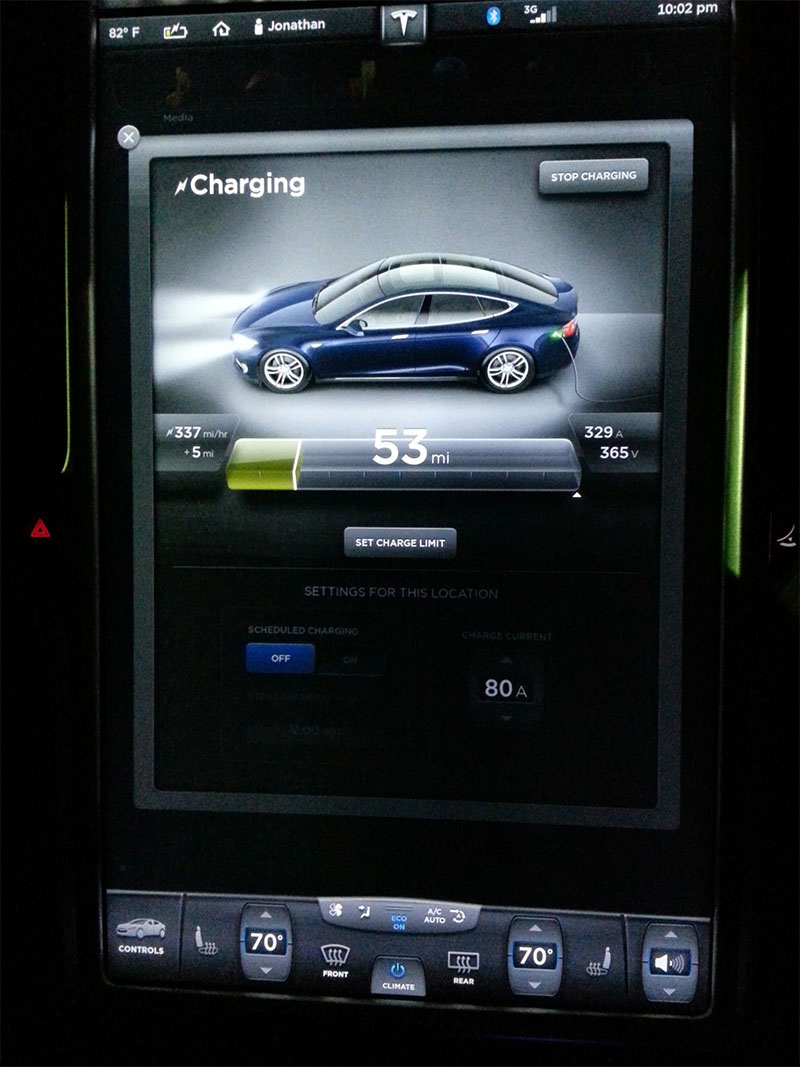
|
Read more: Twitter
From issue #43Tilted Tesla touchscreen - Model 3
Brian from i1Tesla shows us an accessory to tilt the screen of the Model 3. Brian always has crazy mods like this one!
Time-lapse of a FSD upgrade by Tesla Mobile Service 📹
Cool time-lapse of a FSD upgrade performed in the customer’s driveway in just a little over an hour. You can’t really see much in the video since it’s recorded from the outside but time-lapses are cool and it’s great to know Tesla’s Mobile Service is doing this so a) the upgrade can be done these days b) you don’t need to wait a whole day to get your Tesla back.
From issue #114Unconfirmed: MCU2 required for HW3 upgrade
A handful of owners have reported receiving HW3 upgrades, coincidentally all of them have MCU2. Now the rumor started on Reddit that you need MC2 in order to have HW3, all this based on one owner with MCU1 who had his Autopilot processor replaced and got called to go back to get the change reverted. We don’t know if this is true but let us know if you know more!
REad more: Reddit
From issue #85Vector maps in MCU 1 car with 2018.24
This new version seems to be a bit slower according to chillaban.
Read more: TMC Forum
From issue #14