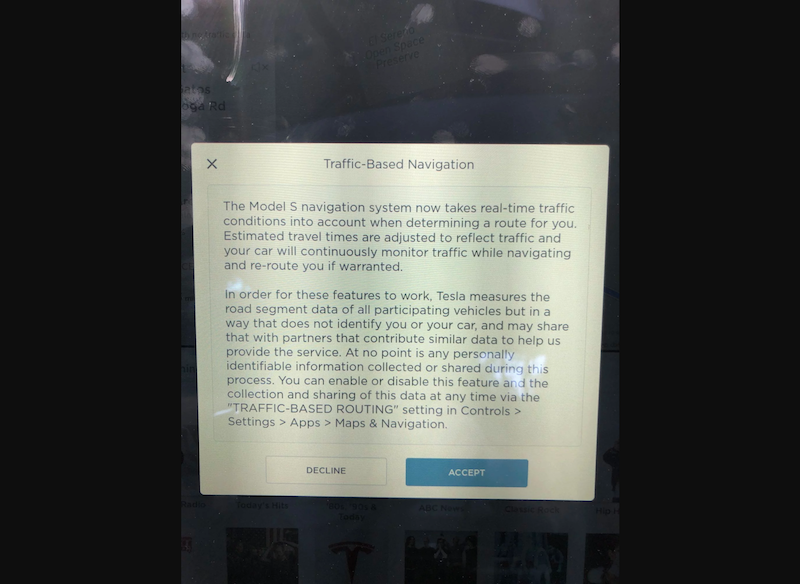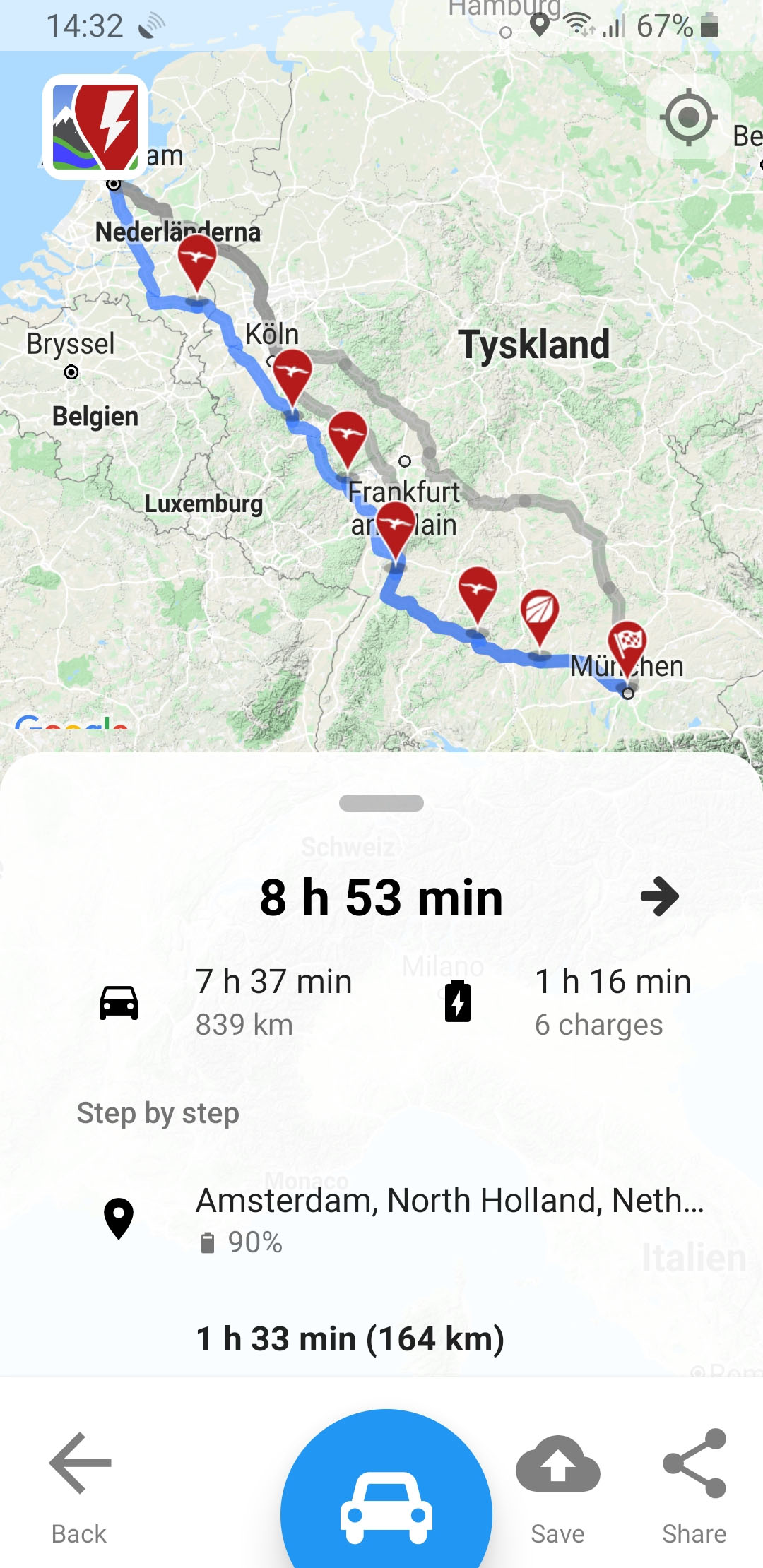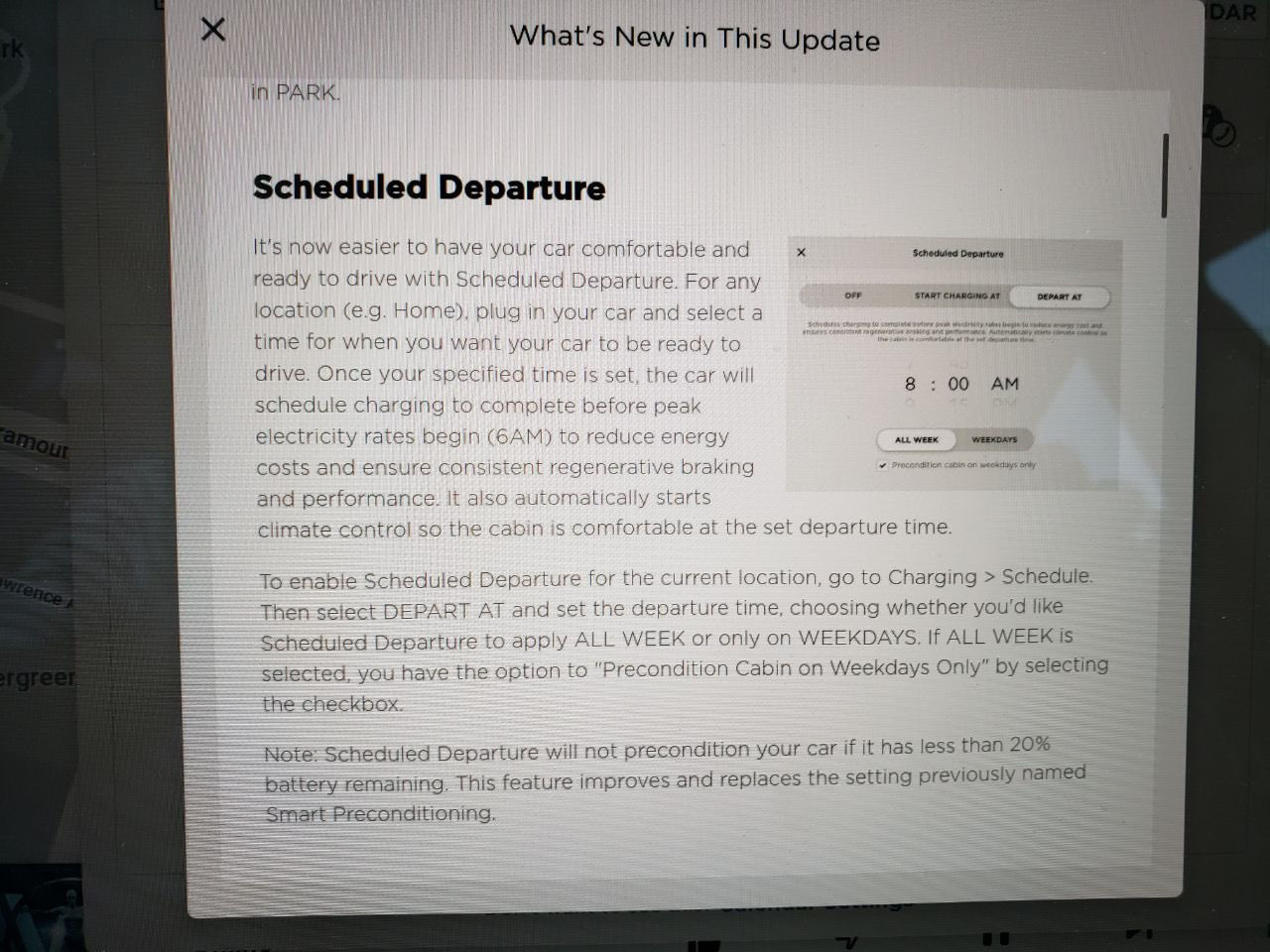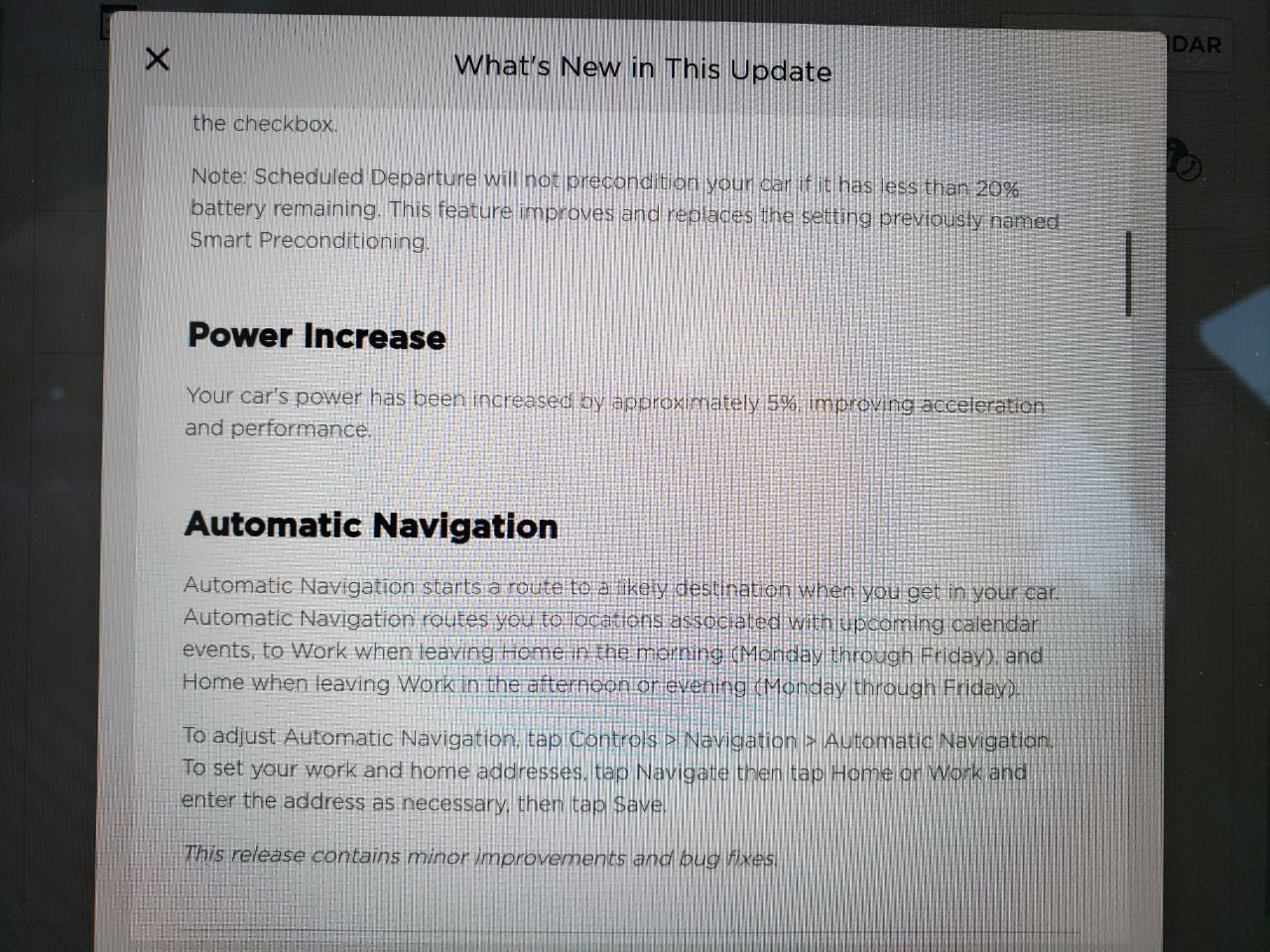Navigation
Tesla uses Google Maps as the base for the Tesla maps. Navigation and data about routes use a different source, a company called MapBox.
There are multiple ways of using Google Maps on a Tesla, the easiest is probably searching for a place on Google Maps on your smartphone and sharing the location to your Tesla. In order to achieve that, once you have the destination, tap on the 'share' icon and then select the Tesla app.
You don't need Tesla's Premium Connectivity in order to get basic navigation features, but you do need it if you want to also get access to Life Traffic Visualizations and Satellite-View Maps.
Pictures of Navigation
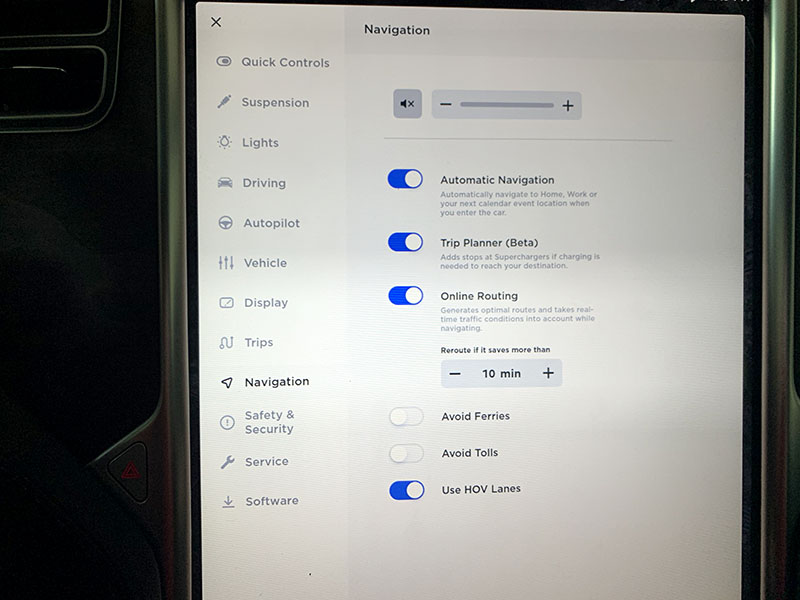
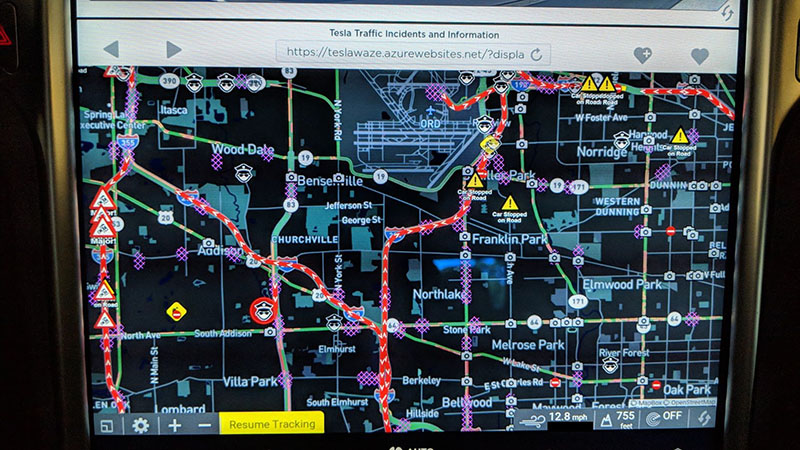
Blog posts related to Navigation
[New feature] Automatic Navigation
Automatic Navigation is a new feature introduced in version 2019.36.2.1 which consists of starting a route to a likely destination when you get in your car. This translates into...
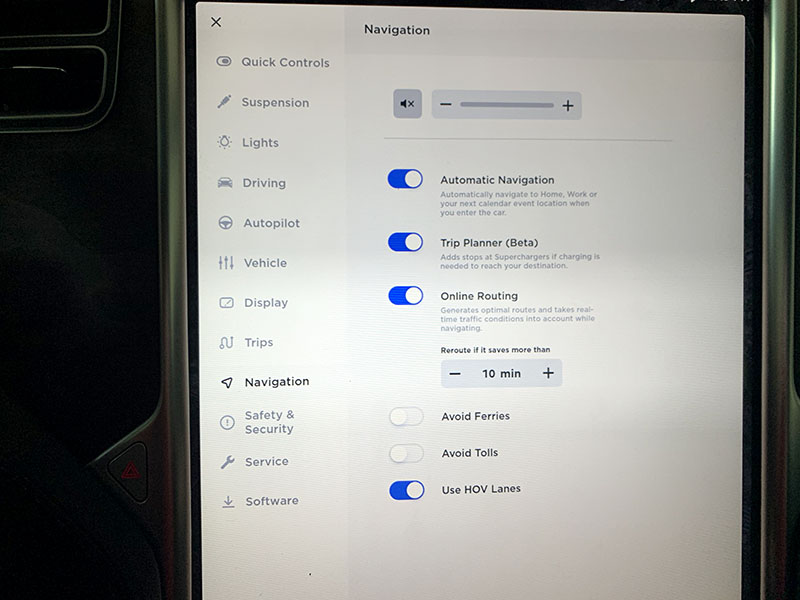
Do I have the new Tesla maps?
Tesla started rolling their own navigation. What it's not so clear is who's getting the new maps and who's not. For now, all we know is it's being rolled out in the United States and Mexico only. Tesla is telling people that they started rolling it out only in California but...
Videos about Navigation
Past Tesletter articles
2018.14 & New Maps: Traffic-Based Navigation
Tesla is rolling out their own traffic-based navigation. People who are receiving 2018.14 and have the new maps are now able to enroll in traffic-based navigation and share their anonymized data with other Teslas.
Read more: TMC Forums
From issue #32021.24.1 release is here
What was initially released as 2024.24.1 and soon after corrected to 2021.24.1 contains some cool new features:
- Active noise cancellation for refreshed S and X
- New dashcam improvements
- Nav improvements for China
And a few other things.
From issue #1762022.24 Release Notes
Apart from the repositioning of the Blind Spot Camera, the 2022.24 brings some highly anticipated features:
- Tesla profiles will keep your setting and preferences synchronized across all vehicles using your Tesla account.
- Traffic Along Route: The route blue line will now change colors, to clearly highlight slowdowns along your route.
- Disable Sentry Sounds: In case you want Sentry on but not loud music in case Sentry triggers by mistake.
- Driver Profiles: Navigation recent and favorites will be saved to the active driver profile.
I’m not sure I like the last two, my wife and I use the car at times, and I like sharing favorites, and recent, for Sentry, I was hoping they would disable turning on the flashlights when someone walks by, as I think it brings in unnecessary attention to the car.
From issue #2272022.28.1 to include 'Alternate Routes'
According to a tweet from Greentheony, the next version of the firmware will include up to 3 alternate routes for those with premium connectivity, and a few other small things.
From issue #2332022.36.1 shows navigation ETA on the app
Have you ever been waiting for your loved one or someone to pick you up in your car? The location feature is super useful to know which side they are coming from, etc. In this future version, it will become even more useful to show you where the car is navigating, how far away it is, and its ETA. Cool new feature.
From issue #237ABetterRoutePlanner introduces a bunch of new features and exclusive features for Premium subscribers
One of our favorite tools for road trip planning, ABetterRoutePlanner, is introducing a Premium subscription and a bunch of cool new features with their latest software update. This is what ABRP 4.0 has to offer for Premium subscribers:
Weather forecasts and real time weather, which automatically affects the plan
Real time traffic to give you more realistic driving times
Live charger availability and forecasts for Tesla Superchargers
ABetterRoutePlanner is working on a mobile app
This is, in my opinion, the best route planner for EVs. I use it when I want to take a specific route or plan a trip from my couch. The developer behind the app just announced that they are working on an Android and iOS app. The app is in an early release right now but it’s functional and great to have the option to use it from a smartphone 😊
Read more: Twitter
From issue #92Alternate routes are here
Seems that the software has had this ability for some time now, it is available in China - but Greentheonly discovered that he could activate it outside of China. C’mon Tesla, release it for everyone!
From issue #223Are these pictures of the new navigation coming out this weekend? (March 31st, 2018)
Thanks Acho for his contribution with these pics!
Autopilot will route you automatically based on the time of the day and what's on your calendar
This isn’t new and, in fact, Elon mentioned it a couple of years ago (worth knowing that it is still in his head!). It would be even better if it’d do it based on past patterns, e.g. every morning I first drop off my kid and then I go to work, wouldn’t it be awesome if my Tesla just knew that and routed me automagically? 🎩
From issue #159But really, where are the new Tesla maps being rolled out first?
As you may already know, Tesla is currently rolling out its new navigation. What it’s not so clear is who’s getting the new maps and who’s not. In an effort to collect all places where fellow Tesla owners are getting the new maps, we’ve put together this map which shows cases reported to us.
Help us improve it, add yourself to the map.

Read more: Tesletter.com
From issue #4Configurable touchscreen layout
With the Holiday update, multiple people have complained about the new layout and the map on the screen being too small in some configurations. @TeslaTruckClub has suggested different options to customize the layout of the screen in the Model 3 and Model Y and, well, Elon actually responded saying they will offer multiple display options.
From issue #144Does Smart Summon use maps data?
I’m not going to spoil it to you, but watch this cool video with drones and everything by @tesla_talks in collaboration with @trevlan006 and @teslamilton
Elon finally said 'yes' to waypoints
This should be under ‘Software updates’ but hey, the community has been asking about this for a while and we’ve finally managed to get Elon to say yes in public. Waypoints, or the ability to add multiple destination points to calculate routes and charging stops, may finally be arriving soon to our Teslas. Thank you @Model3Owners for asking one more time!
From issue #130Elon Musk says that the new navigation starts rolling out this weekend
New nav starts rolling out this weekend. Should be considered a mature beta at first, so won’t be perfect, but will improve rapidly. With the old system, we were stuck with legacy 3rd party black box code and stale data. No way to improve.
Read more: Twitter.com
From issue #1How does the new navigation work?
While the new maps are still being rolled out, some Tesla owners have kindly shared their observations about them so far (thanks bob_p!).
The main difference spotted is the way the navigation is calculated. In Nav 2.0 the calculation of the route is done online so having updated maps is not a big deal anymore.
Read more: TMC Forums
From issue #5Navigation now shows how many cars are in route to the Supercharger
Tesla’s navigation system now displays the number of cars headed toward a Supercharger station, providing owners with better insight into station occupancy upon arrival. This is something that I welcome, as during busy travel times it is important to understand not only the current situation but also have an idea of what it will be once you get there.
From issue #305Navigation share for Tesla (free Android app)
Free Android app that lets you share navigation from your phone to your car from multiple sites. Didn’t V9 include this feature? Yes. Did this feature work on most apps other than Google Maps? Unfortunately not, so this is a great alternative!
From issue #29New AP update 2018.21.9 - Off ramps & interchanges
Model X
The author of the video says: “Notice the speed limit on autopilot slows down automatically. Previously, when I had the autopilot on when I was using this off ramp, it would just drop from whatever speed I was going to 45MPH very abruptly and that was it. Now it is very gradual. I tried another time with a longer ramp and it slowed down more gradually and got down to around 25MPH.”"
##### Model 3 From issue #12New software update 2020.48.5
Tesla is rolling out the latest software update 2020.48.5 which introduces great improvements in Sentry Mode, text messaging, and navigation improvements, amongst others. Interestingly enough, I have received the maps update that enables the navigation improvements but not the 2020.48.5 update.
From issue #140New Tesla Maps started rolling out last weekend
The new navigation just started rolling out in USA and Mexico. The new maps are downloaded via wifi and independently from the new firmware. The new navigation shows up on the IC, while the Google Maps in the MCU remain the same.
verygreen informs that “has a super flexible backend with a whole bunch of functionality that Tesla decided not to expose in UI (like preferred route types, multiple voices, multi-stop routes (exposed via supercharger stops) and so on).”
Once the new navigation gets activated these are the release notes:
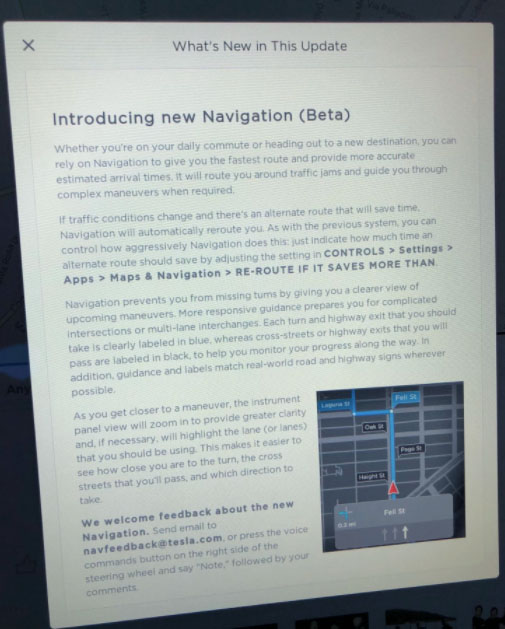
Release notes for 2019.36
This is what version 2019.36, currently only in early access, will bring us:
- Regen works all the way to zero. Before, it only worked above 5 mph
- You can now set a time to stop charging at a certain time
- Scheduled departure: Finish charging + turning the climate control
- A power increase of 5%
- Automatic navigation: Automatically routes you to the location associated with your upcoming calendar events
Read more on Twitter here and here
From issue #83Seeing the world in Autopilot
Here’s a couple of pretty cool videos showing a visualization of the Tesla interpreted radar data. The size of the circle indicates how close the object is while the color represents the type (green - moving, orange - stationary, yellow - stopped). It is neat to be able to see what the radar sees, great work verygreen and DamianXVI!
From issue #13Tesla App 4.20.69 includes trip planning
Tesla’s App latest software update includes a great new feature that allows you to easily plan your trip with the necessary charging stops. By selecting a destination in the location tab, you can now see the required charging stops, and even configure the starting battery percentage. This feature is incredibly useful for Tesla owners who want to plan their trips more efficiently and will surely enhance the driving experience.
From issue #264Tesla app to display vehicle navigation routes
Tesla is preparing to introduce a new feature that will display your vehicle’s navigation route within the Tesla app. This enhancement is expected to make route planning more seamless and user-friendly for Tesla drivers. Personally, I’ve wanted to know the best route and stops directly on my phone when planning a trip multiple times, and so far, I have defaulted to apps like A Better Route Planner. This feature is very much welcome!
From issue #261Tesla navigation directs drivers to less crowded Superchargers
Really nice addition to the in-car navigation, which will now reroute drivers to less crowded Superchargers, trying to balance waiting time and usage.
From issue #222Tesla partners with Baidu to provide map services
A Baidu representative said in an email to Electrek:
“Baidu Maps has partnered with Tesla as its map data services provider in the Chinese mainland. Our newly released Scalable Vector Graphics API can provide map display, real-time traffic conditions, point of interest retrievals & other data services for Tesla owners, aiming to enhance their driving experience.”
Read more: Electrek
From issue #95Tesla to introduce avoid highways navigation option
Tesla plans to implement an ‘Avoid Highways’ feature in their navigation system, providing an option many users have requested. The new routing choice will allow drivers to take alternative paths, such as inner-city or country roads, and will be designed in-house for energy efficiency and to consider charging stops. While this feature is in development, it will offer drivers, especially those in semi-rural areas or maybe an option for the future robo-taxi.
From issue #321Tesla's routing process
Greentheonly, a Tesla enthusiast, delved into the workings of Tesla’s alternate route system and discovered some intriguing aspects. In addition to gathering alternate routes from Google Maps, Tesla vehicles download near-real-time information, such as stop signs, speed limits, and lane data. These regular updates significantly enhance the navigation experience, especially for those who frequently travel the same route. This system keeps Tesla’s maps more up-to-date than relying solely on larger map updates.
From issue #261TeslaWaze site will no longer be available starting June 2018
TeslaWaze is one of Tesla owner’s favorite apps for navigation, and while we think the tone of their message isn’t the best, we’re all pretty sad that they’re shutting down. Is it dreaming too much to think that maybe Google could do something to help here?
Read more: Reddit
From issue #8Tesla’s navigation will ‘soon’ suggest destinations based on calendar integration
“Elon Musk says that a long-anticipated feature is coming soon: the integration of your calendar inside your car to give navigation the ability to suggest destinations based on calendar events.”
Read more: Electrek
From issue #22V9 released to early testers
Here are the highlights from the release notes and pictures:
- Model 3 gets calendar integration, energy graph, and web browser.
- EAP includes “tesla navigate on autopilot” (restricted to the US for now). When active, a single blue line indicates the path ahead, keeping your car in the lane. Gray lines highlight lane changes for a more efficient driving route. Navigate on Autopilot will also automatically steer toward and take the correct highway interchanges and exits based on your destination.
- Start navigation on your car by using the share button in your favorite apps on iOS. A.K.A. send addresses to the car!
- Passengers can control the media and cycle through their media favorites.
- Whenever there’s a software update available for your vehicle, you can conveniently start the update from your phone.
- Atari games.
- New application launcher that brings all the apps together in one place.
- No trace of the dash cam feature (but keep reading) :)
- Only in US, Canada, and Mexico: To improve Navigation’s ability to provide relevant instructions, select whether or not your vehicle is eligible for high-occupancy vehicle (HOV) lanes. When enabled, Navigation routes you though HOV lanes. When disabled, Navigation avoids routing you through HOV lanes.
We can’t wait for v9 to be released to the people which according to a recent tweet from Elon can be as soon as at the end of the week!
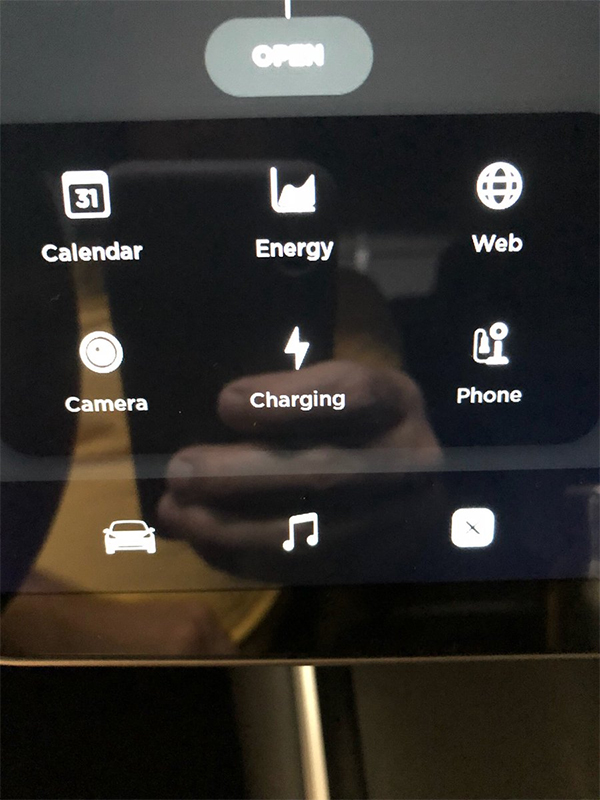 |
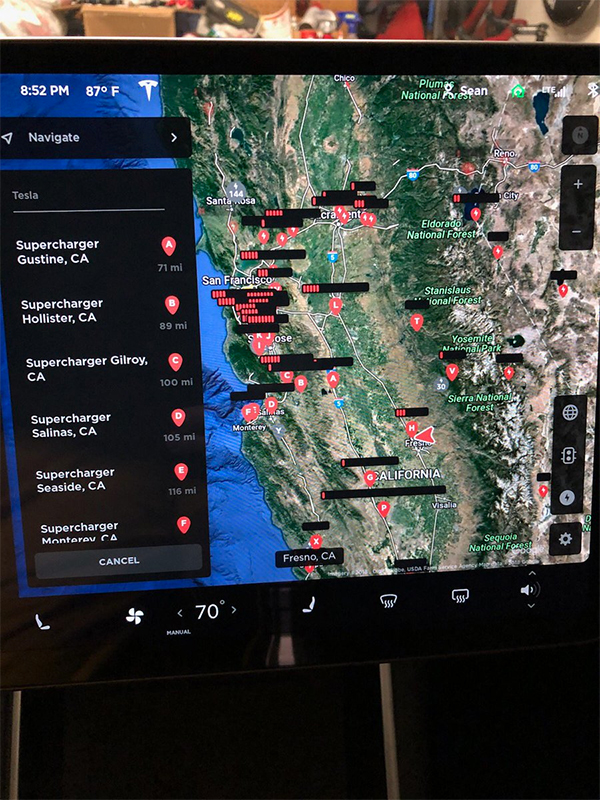 |
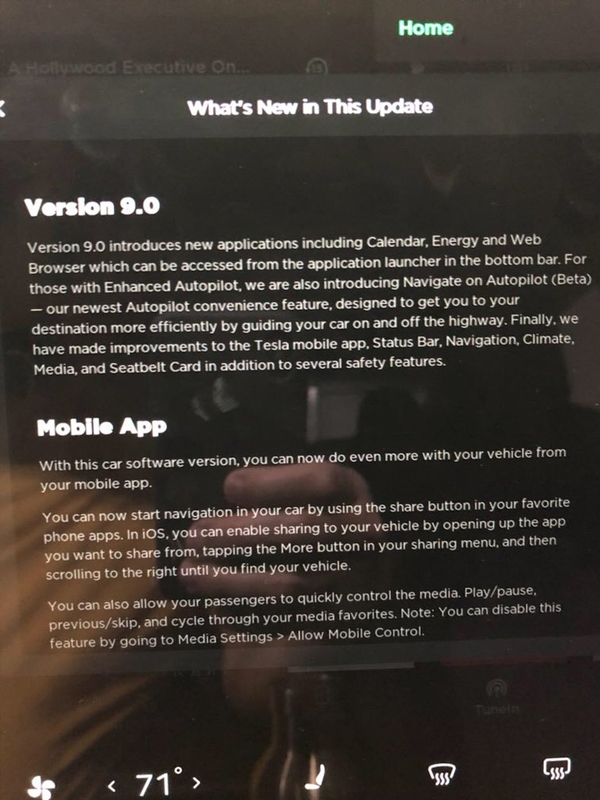 |
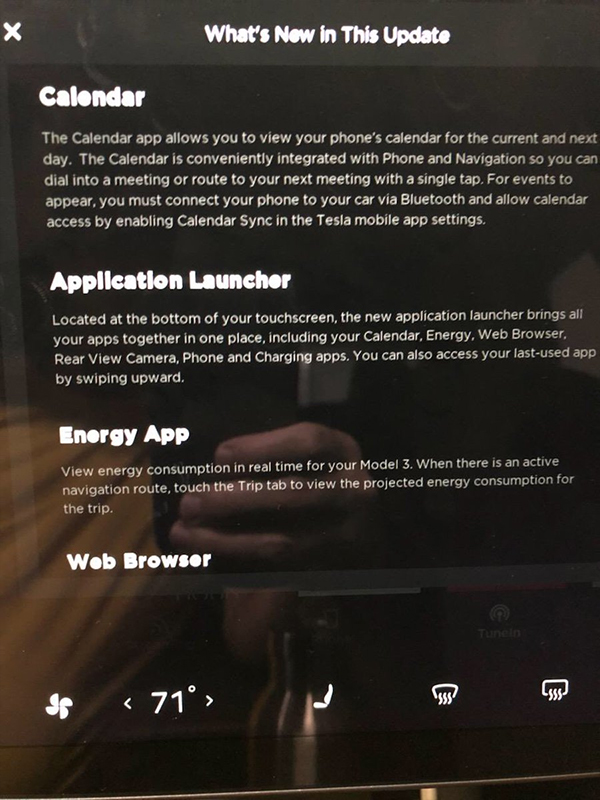 |
All the release notes with all the variations by version and territory can be found here.
Read more: Twitter
From issue #26Waypoints please? Sure thing!
Remember when Elon Musk finally said ‘yes’ to waypoints? Waypoints- or the ability to add multiple destinations to the map at once- @greentheonly just found the in one of the development versions of the software.
From issue #141Waypoints!
New version 2021.40.5 comes with waypoints. I haven’t seen them in action but I’m excited, this has been one of the most requested features and Tesla finally delivered. Now, it would be amazing if they can do some predetermined routes with them, e.g. in the morning I do drop off of my two kids in two different schools, it would be great to get to my car and get the route with both stops already punched in. What do you think Tesla?
From issue #190