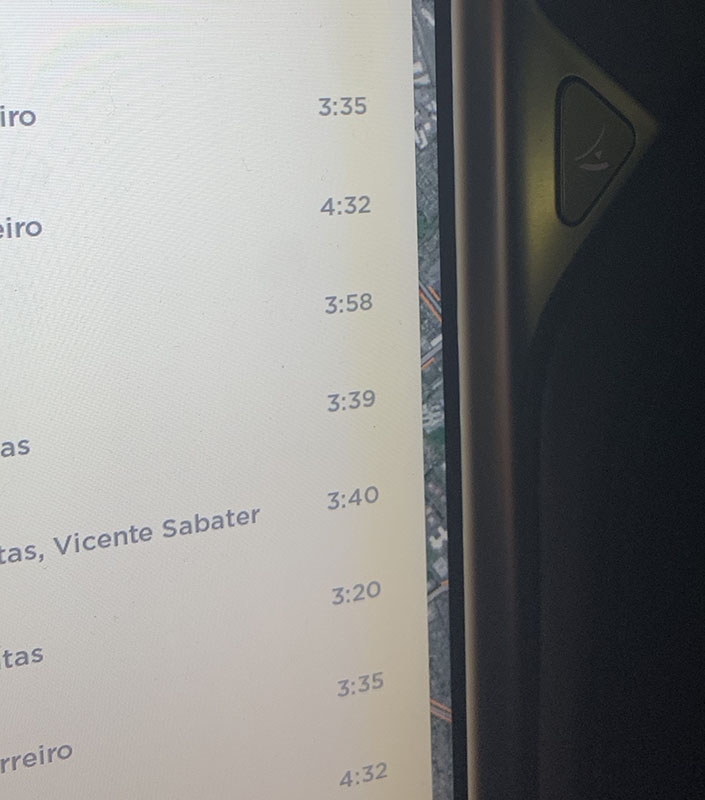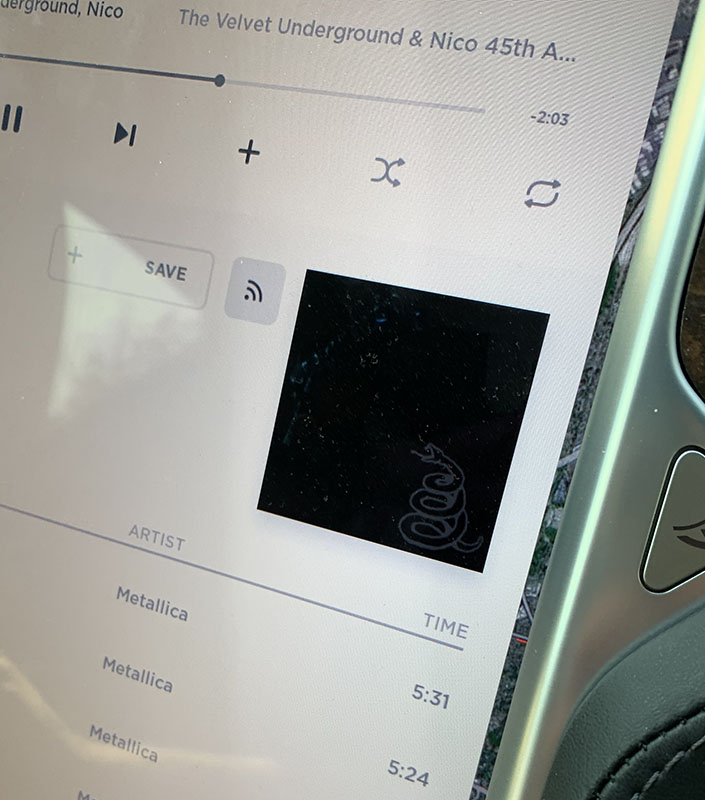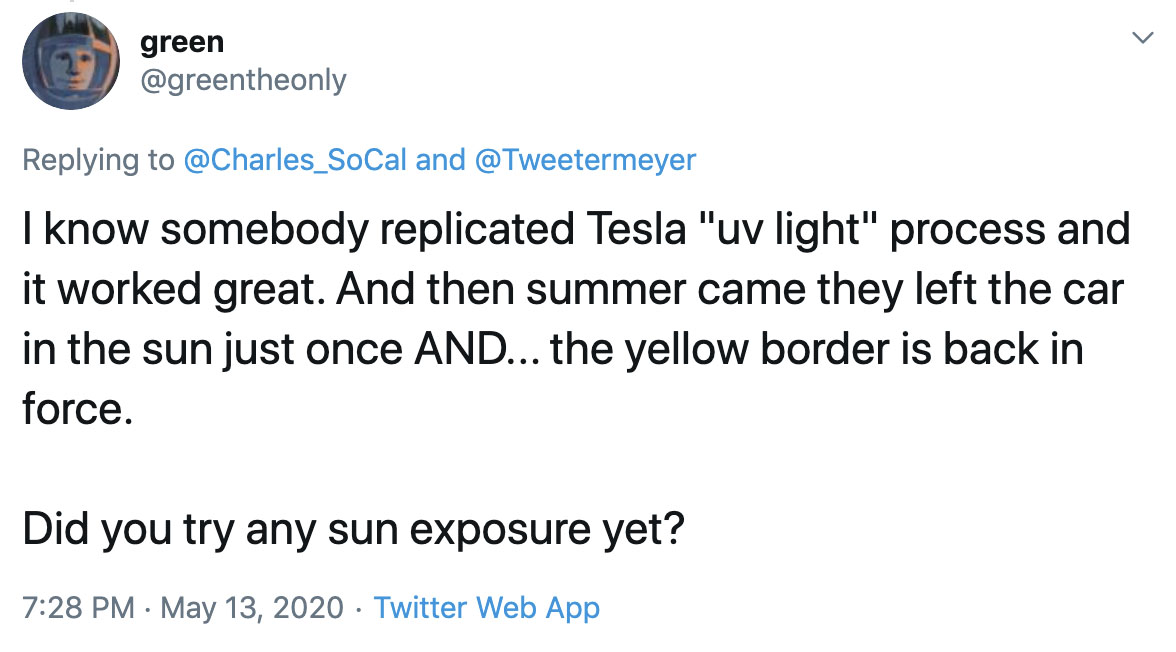What’s with Tesla’s and a yellow border in the touchscreen? This is a known issue present in older Tesla cars that can potentially affect all Tesla models. We suffered it ourselves in our Model S 75 from December 2017 and explained how we got it fixed here.
Here are some pictures from before and after:
What is the problem and what causes it
It seems that the reason why the yellow border appears is the glue used to stick the glass of the touchscreen after being exposed to the heat over time. So long exposure to the sun may make it worst and can even make it re-appear after it’s been fixed:
Luckily, it’s just a cosmetic problem that doesn’t affect the device and the screen keeps working just fine.
How to fix it
Tesla used to replace the whole screen under warranty, but the problem kept happening so at some point Tesla stopped replacing MCUs and promised a better solution.
In 2019, Tesla rolled out a UV light fixture tool that removes the yellow border by exposing the screen under the light for 2-3 hours.

Note that this issue also has nothing to do with the other well-known issue about the MCU1 eMMC failure affecting older versions of the touchscreen.
How to schedule an appointment
If you’re affected by this problem, you can schedule an appointment via the Tesla app. Unfortunately, this fix can not be performed by Mobile Service because the UV light tool is needed. I believe not all service centers have the tool, so it’s possible that you have to wait or reschedule if, for some reason, the tool is not available in your service center when you schedule the appointment.
For this reason, and depending on your location, it may take a while to get the appointment (hopefully this is something that Tesla will address soon):
@elonmusk @DMC_Ryan @thirdrowtesla @TeslaPodcast @Tesla @Model3Owners My ‘yellow border’ around my screen of my X is finally getting fixed next week, only because I chased it up. I’ve had that issue for 18 months because we didn’t have the required machine in New Zealand. (4/7)
— Ross (@rossdn) May 1, 2020
Is the fix covered under warranty?
If your car’s touchscreen is still under warranty, fixing the yellow border with the UV light tool should be covered. Replacing the MCU is not included.
What if I want to replace my touchscreen, how much is it going to cost?
In case you’re looking for information on how much does it cost to upgrade your MCU 1 to MCU 2, here’s some information that we put together when the Infotainment upgrade became available.
If you’re MCU 1 breaks and it’s under warranty, Tesla will replace it for an MCU 1 but not for an MCU 2.
If it’s not under warranty and you decide to upgrade to MCU 2, my understanding - and I could be wrong here because I haven’t experienced it myself- is that you would still need to pay for part of the MCU 1 fix on top of the MCU 2 upgrade.
Do you have more questions? Please reach out contact@tesletter.com
Interested in buying a Tesla? Use our referral code http://ts.la/ignacio9266