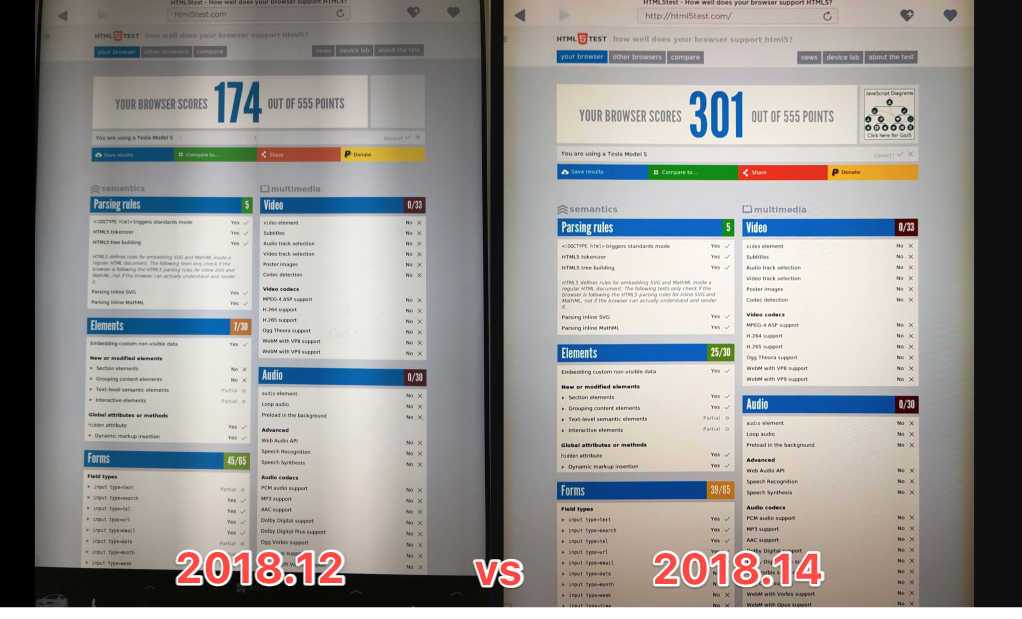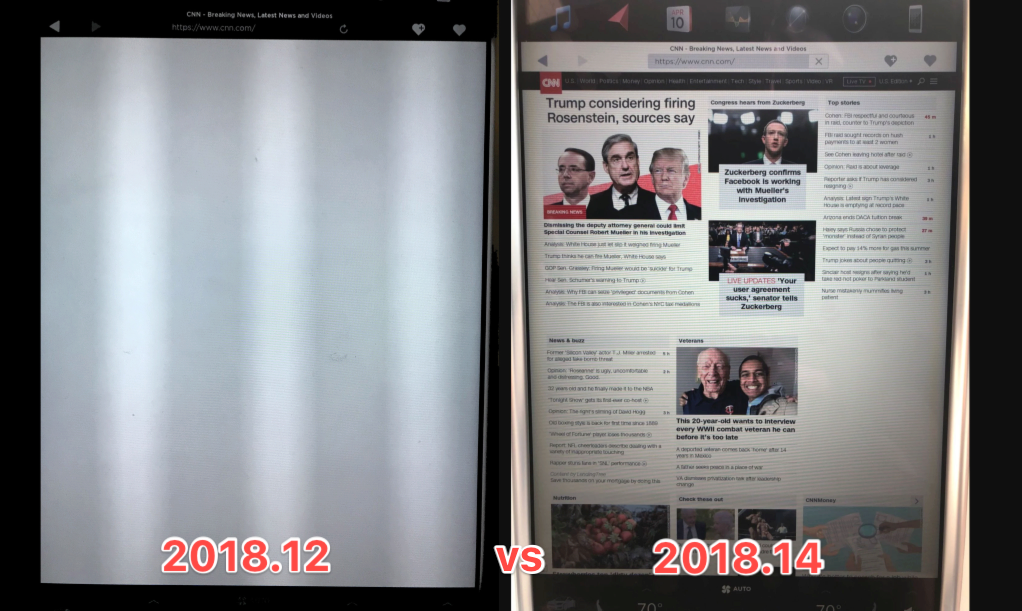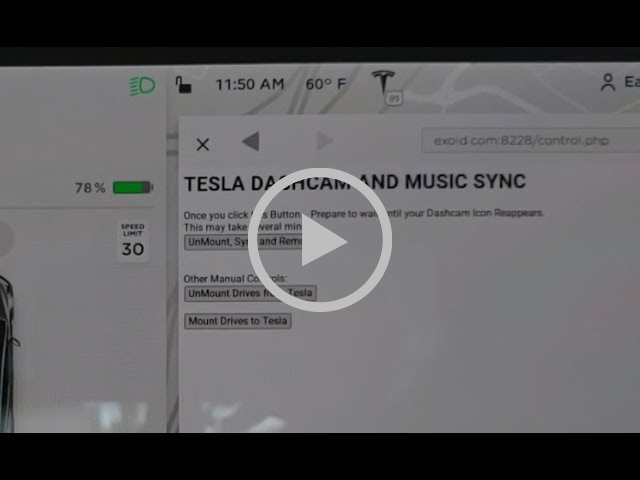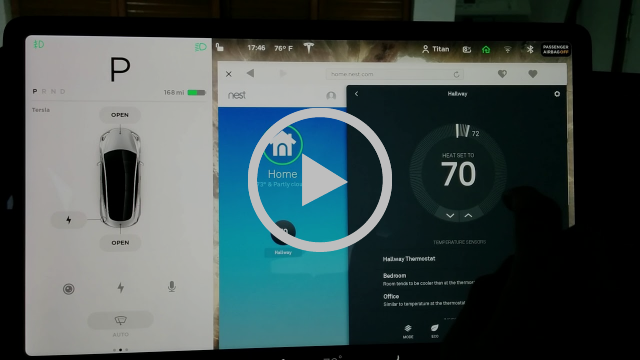Browser
Tesla has a basic browser which supports HTLM5 but not Flash. Unlike Tesla Theater, Tesla's browser can be used at all times.
Tesla's web browser is Chromium based for cars with the newest touchscreen version (MCU2).
Finally, in order to be able to use the Tesla's browser, you need Tesla's Premium Connectivity.
Pictures of Tesla Browser
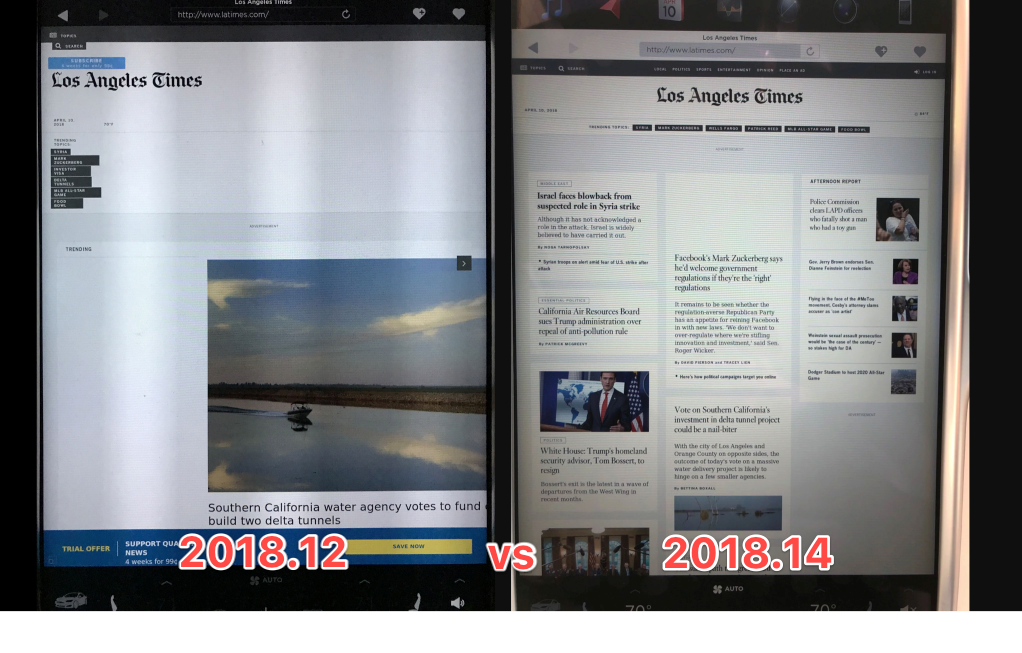
Videos about Browser
Past Tesletter articles
Disney+ on your Tesla
Do you want to see Disney+ on your Tesla? Nate shows us how in this short video. Note: Disney+ didn’t work on Tesla’s right after the service was released.
New chromium based browser is only for MCU2 in 19.12
As we said above, 2019.12 brings an improved browser to our Teslas. However, it turns out it is not for all Teslas -at least for now- but only the ones running MCU2 :(
Read more: Twitter
From issue #54One step closer to playing Destiny or Doom in your Tesla
A few months ago, Mother Frunker tried playing the recently launched Stadia -a cloud gaming service developed and operated by Google- in his Tesla. However, it would not load any game within the Tesla browser. Just last week there have been some updates and… the games will load now, but it’s still not possible to connect a controller. So close though! Check out his video with more details, you could be playing Doom while Supercharging soon.
From issue #125T2018.14 is out and introduces improvements in the browser
While there are no release notes changes, people have been reporting differences in the Tesla’s web browser. The user-agent of the browser for MCU 1 cars now matches the MCU 2 cars and is capable of rendering pages that weren’t rendering before.
Read more: TMC Forums
From issue #3Tesla Chrome Remote Desktop
Tesla just updated their browser on MCU2 cars and people are looking at what can be done. This is an example of Tesla’s new web browser running Chrome Remote Desktop which basically allows the Tesla bowser accessing another computer securely over the Internet.
From issue #58TeslaTheater.com offering full-screen apps
TeslaTheater.com is a free service for Tesla owners that allows you to easily view different streaming media apps in full screen vs. just in the small browser window. To use it, open TeslaTheater.com on the web browser of your Tesla (MCU2 only) and tap on “Enable Full Screen”, that should launch the Youtube App in full screen and then redirect you to TeslaTheater.com.
Just this past week, I was telling Vanessa about creating a site exactly like this one. Glad to see someone has done it already!
TesPlayer (Spotify remote for Tesla Browser) works awesome with the tesla browser
We’ve talked about TesPlayer in the past, it is a great way of controlling your Spotify and not having to pull your phone out. Well, it seems that now it just got better thanks to the tesla browser.
Read more: Reddit
From issue #58v10 browser got awesome
With v10 the Tesla browser can stream video from a lot of different websites like PLEX, Spotify, or Hulu, essentially most streaming services just work. This only works while in parking and can’t be put in full screen mode but it’s still pretty amazing.
V10 can run PLEX, Spotify, Hulu, and mostly everything that runs on a browser (only in park, when you put it drive it pauses it) now it just needs a full screen option. Source https://t.co/BGudjVEy8M pic.twitter.com/Bsj0NyMWPo
— Tesletter (@tesletter) September 17, 2019
V9 released to early testers
Here are the highlights from the release notes and pictures:
- Model 3 gets calendar integration, energy graph, and web browser.
- EAP includes “tesla navigate on autopilot” (restricted to the US for now). When active, a single blue line indicates the path ahead, keeping your car in the lane. Gray lines highlight lane changes for a more efficient driving route. Navigate on Autopilot will also automatically steer toward and take the correct highway interchanges and exits based on your destination.
- Start navigation on your car by using the share button in your favorite apps on iOS. A.K.A. send addresses to the car!
- Passengers can control the media and cycle through their media favorites.
- Whenever there’s a software update available for your vehicle, you can conveniently start the update from your phone.
- Atari games.
- New application launcher that brings all the apps together in one place.
- No trace of the dash cam feature (but keep reading) :)
- Only in US, Canada, and Mexico: To improve Navigation’s ability to provide relevant instructions, select whether or not your vehicle is eligible for high-occupancy vehicle (HOV) lanes. When enabled, Navigation routes you though HOV lanes. When disabled, Navigation avoids routing you through HOV lanes.
We can’t wait for v9 to be released to the people which according to a recent tweet from Elon can be as soon as at the end of the week!
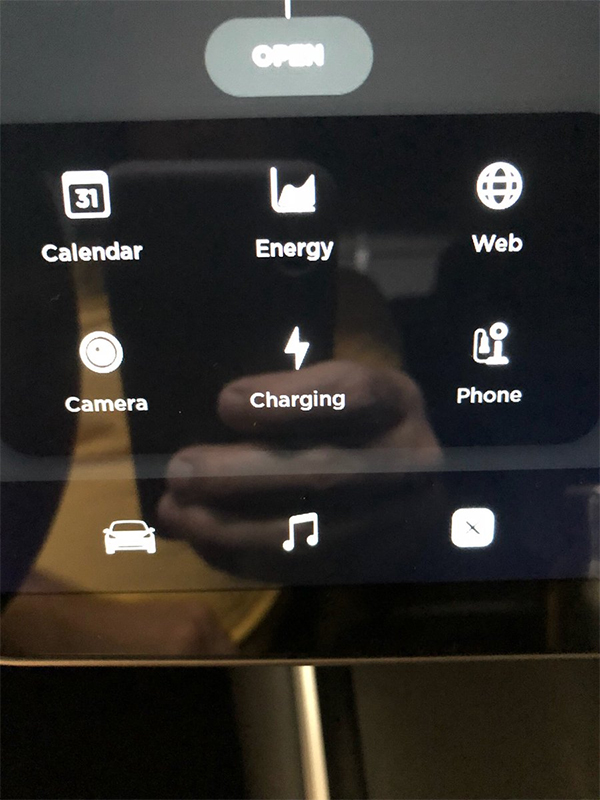 |
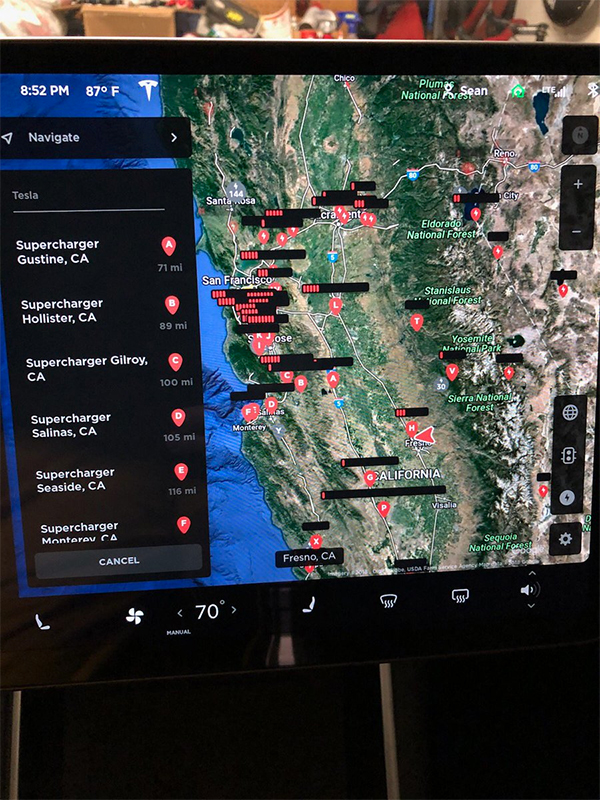 |
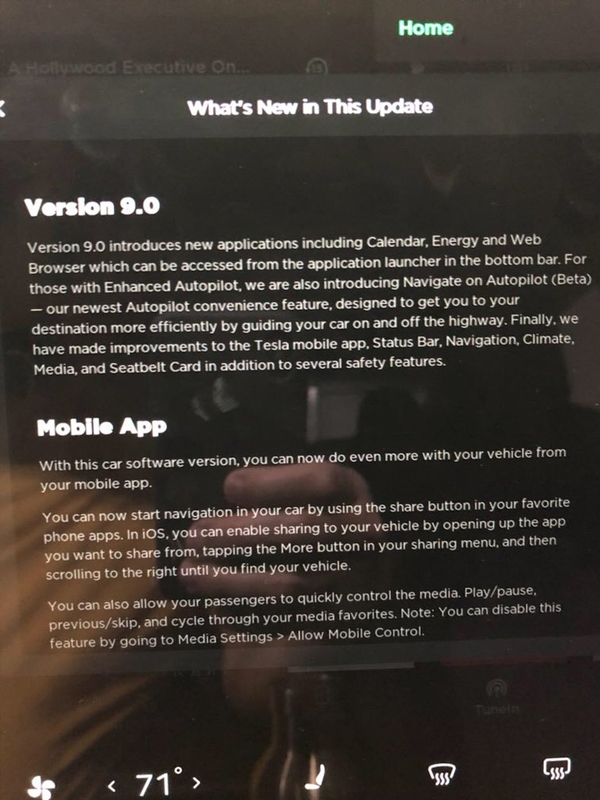 |
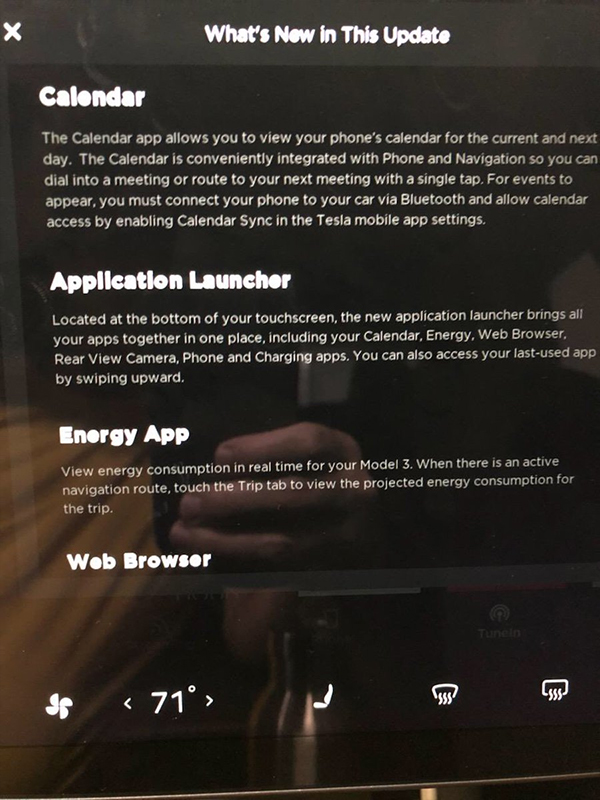 |
All the release notes with all the variations by version and territory can be found here.
Read more: Twitter
From issue #26Video streaming coming in Version 10
Youtube and Netflix may be present in Version 10 of the software, according to Elon Musk’s Twitter. However v9 it isn’t still out, and we have no idea when v10 will come out
Read more: Twitter
From issue #22