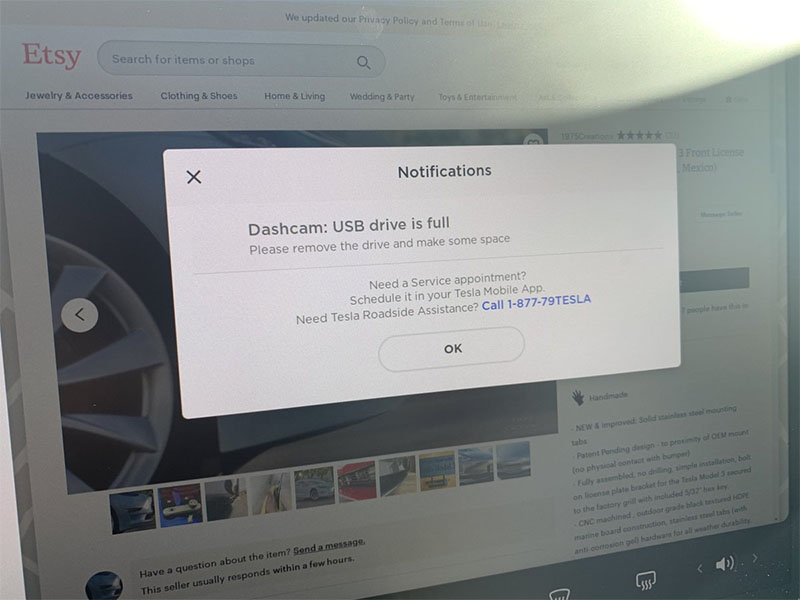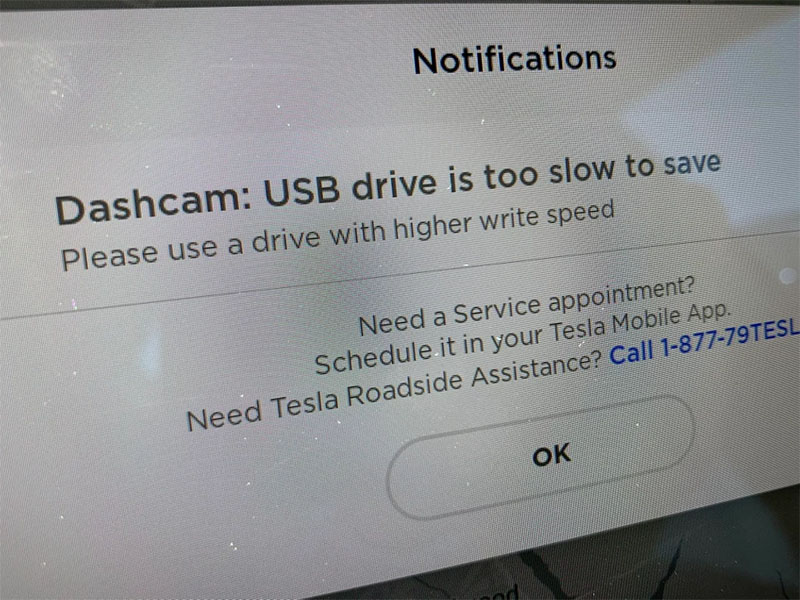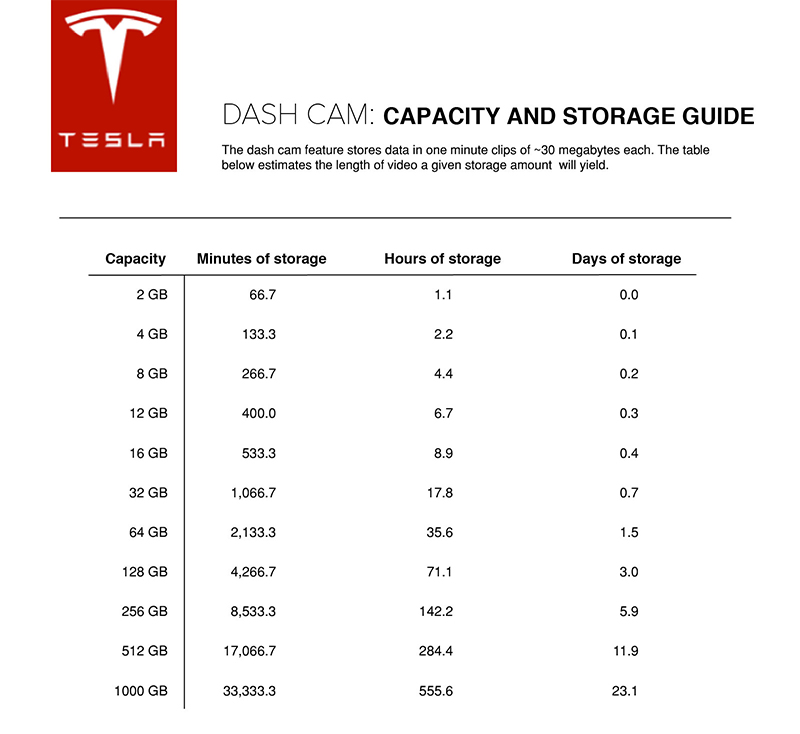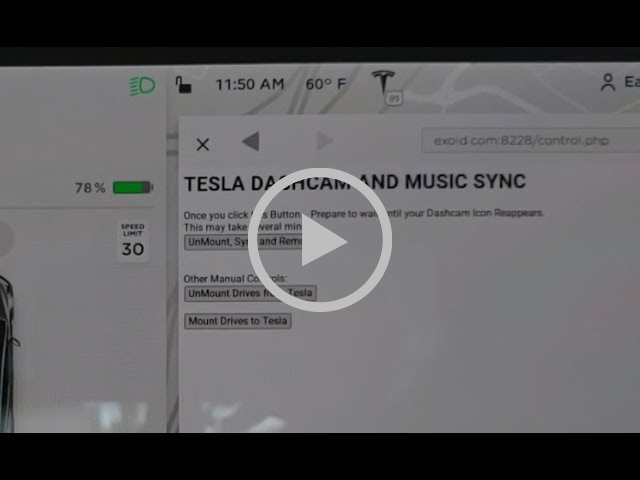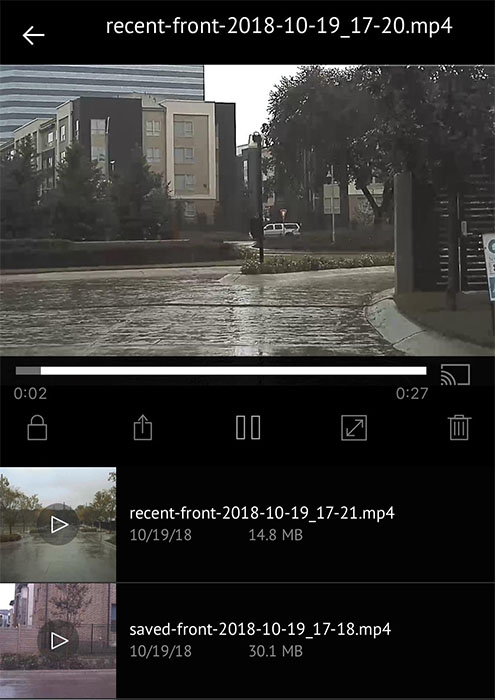Dashcam
Tesla Dashcam allows Tesla cars to record videos with its cameras. In order to save the videos (and be able to watch them later), a USB flash drive (we like PureTesla's options) needs to be plugged in the car.
Once the USB is set up, a Dashcam icon can be found in the screen and it will automatically start recording. Dashcam records four videos for each timestamp (front, rear, right, and left views) that are independently saved from Sentry Mode videos in a folder called "Recent". Dashcam will record videos for about an hour before overwriting the old videos. To avoid certain videos to be overwritten, tap on the Dashcam icon while recording and it'll save the last ten minutes in a different folder called "Saved".
Cars equipped with MCU2 have something called Dashcam Viewer, a feature that allows for the videos to be watched in the car.
Pictures of Dashcam
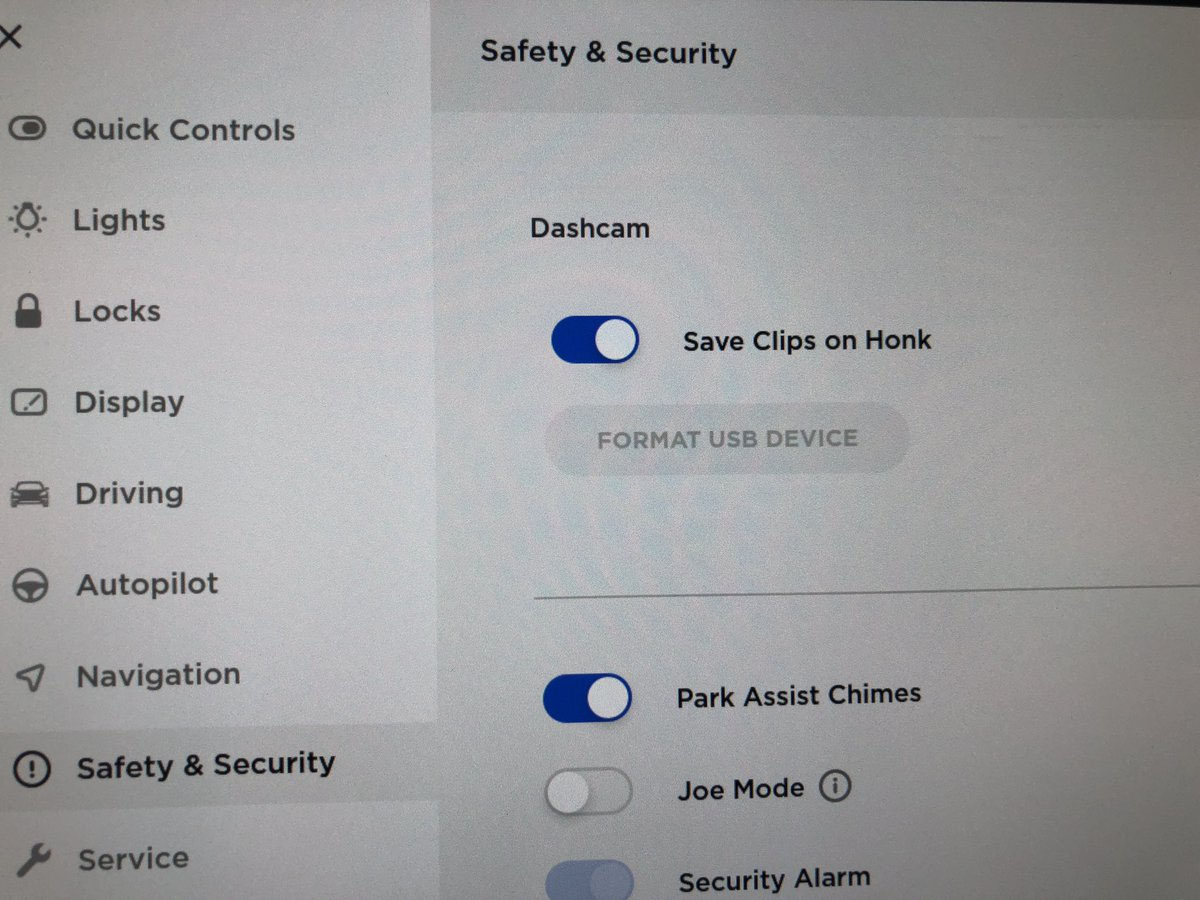
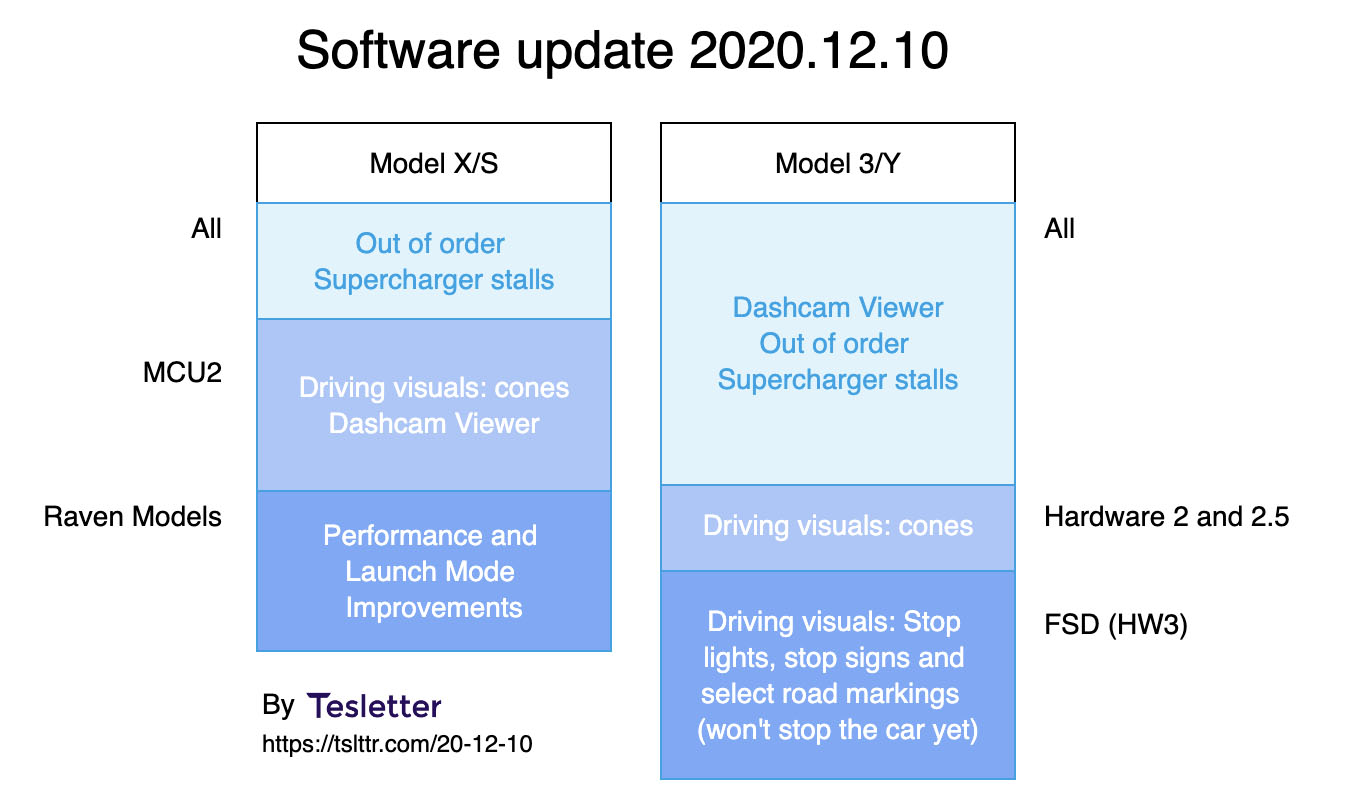
Blog posts related to Dashcam
Sentry Mode - All you need to know in one place
Sentry Mode adds a layer of extra security to Tesla cars. But, do all Tesla cars have it? How does it work? How do you set it up or turn it on? How much battery does it use?

[New feature] How to format a USB drive in a Tesla
Tesla's latest software update, 2020.16, introduces the ability to format a USB drive in the car. In this article we're going to show you how to do that step by step.
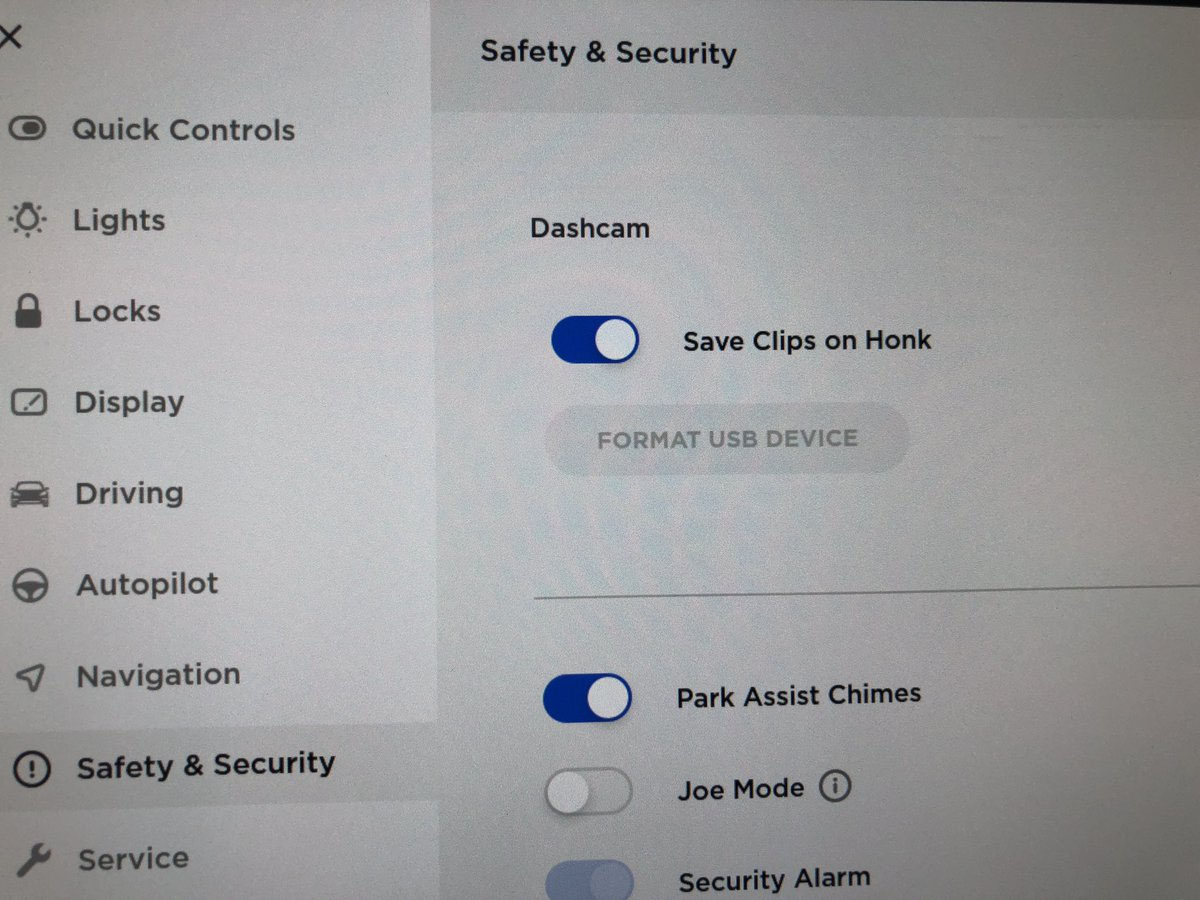
What’s in Tesla’s software update 2020.16
Tesla has started rolling a out a new version, 2020.16, which introduces the ability to format a USB drive in the car (for Sentry Mode/Dashcam videos) and a redesign of the toy box UI (see video), amongst other improvements.
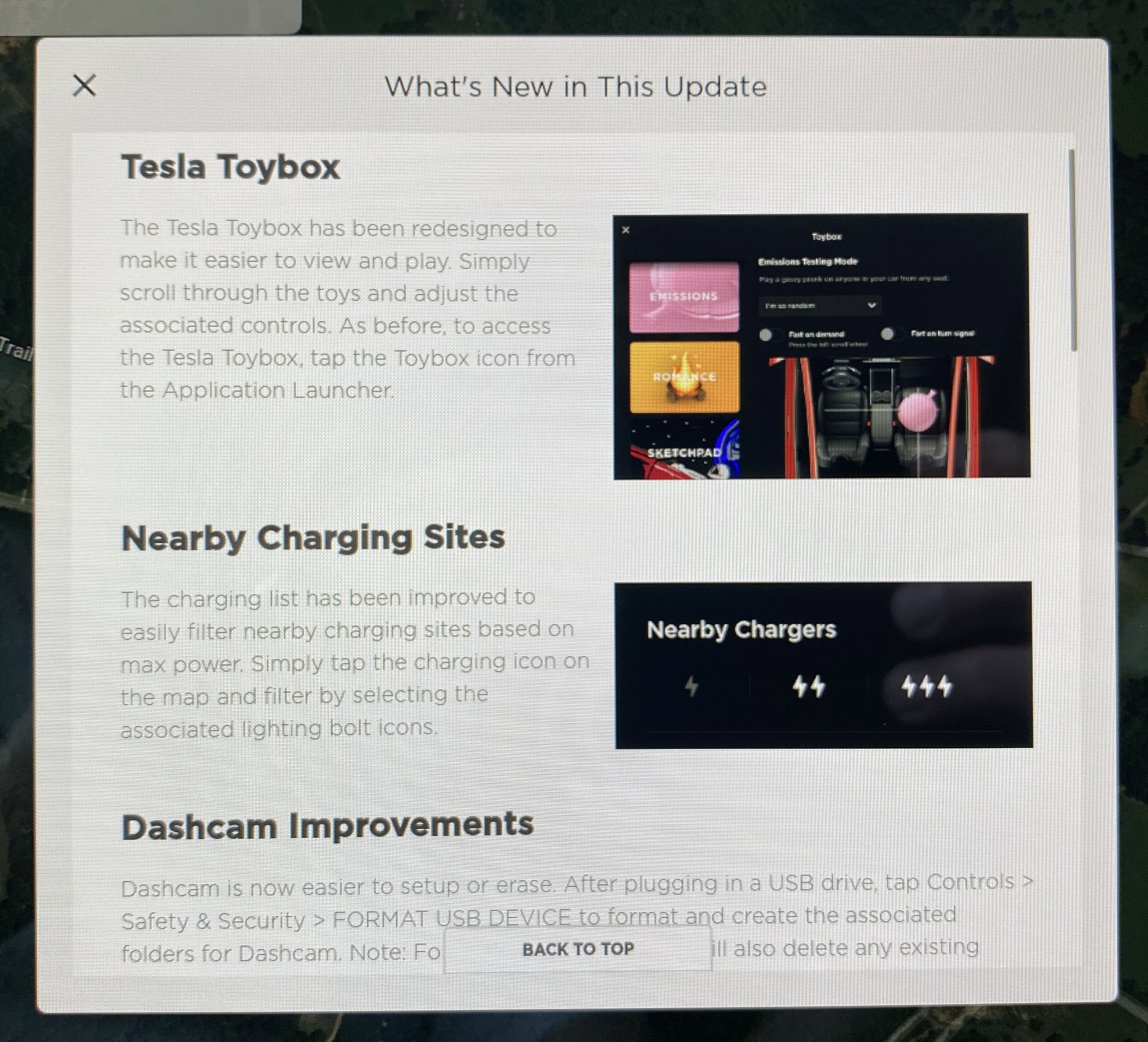
What’s in Tesla’s software update 2020.12.10
Tesla latest software update 2020.12.10 cojntains minor improvements and bug fixes only, It DOES NOT introduce the new Traffic light and stop sign detection yet (still for Early Access Program only).
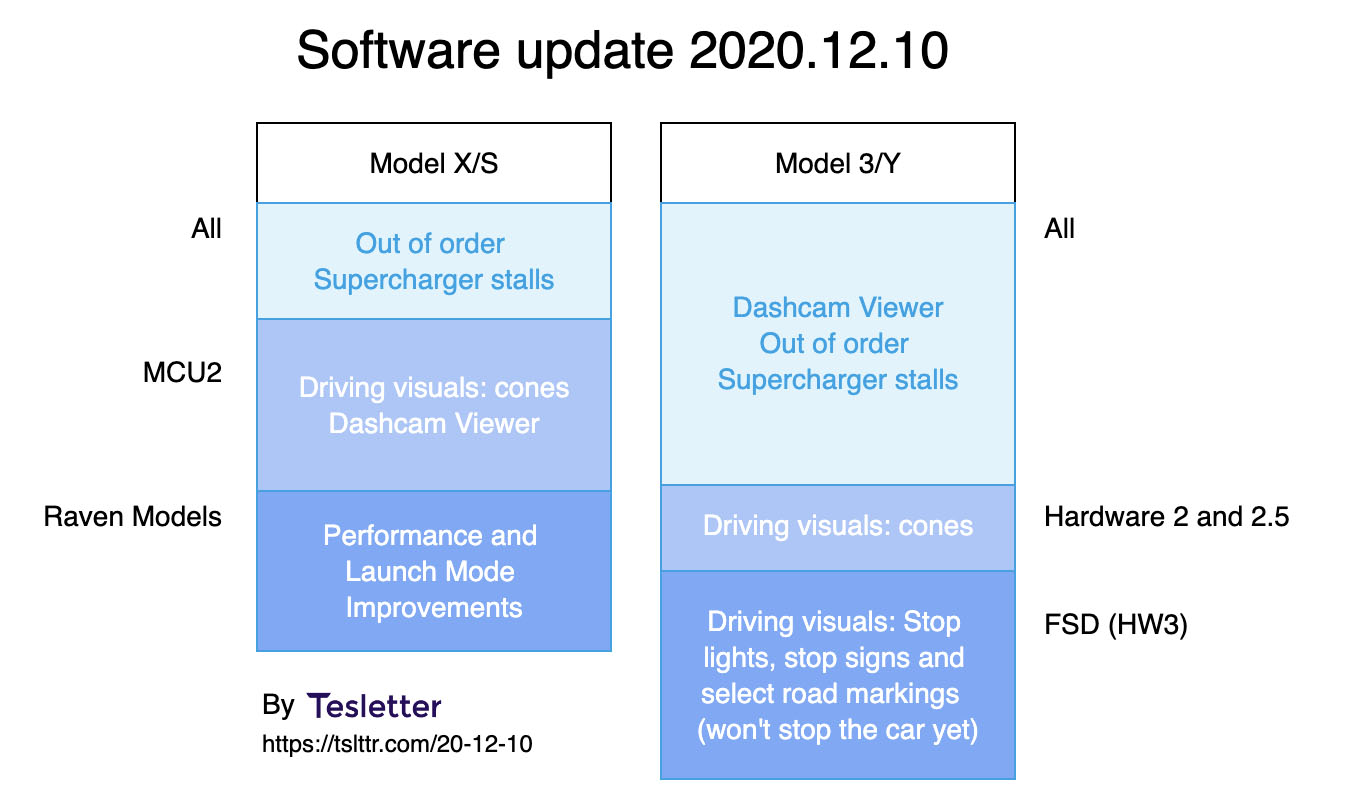
What’s in Tesla’s software update 2020.12.5
Tesla has started rolling out the latest software update, 2020.12.5, to owners outside the private Beta. As anticipated last week, the main new feature introduced in 2020.12.5 is the 'Dashcam Viewer' which allows to view Sentry Mode and Dashcam videos directly in your car's main screen.
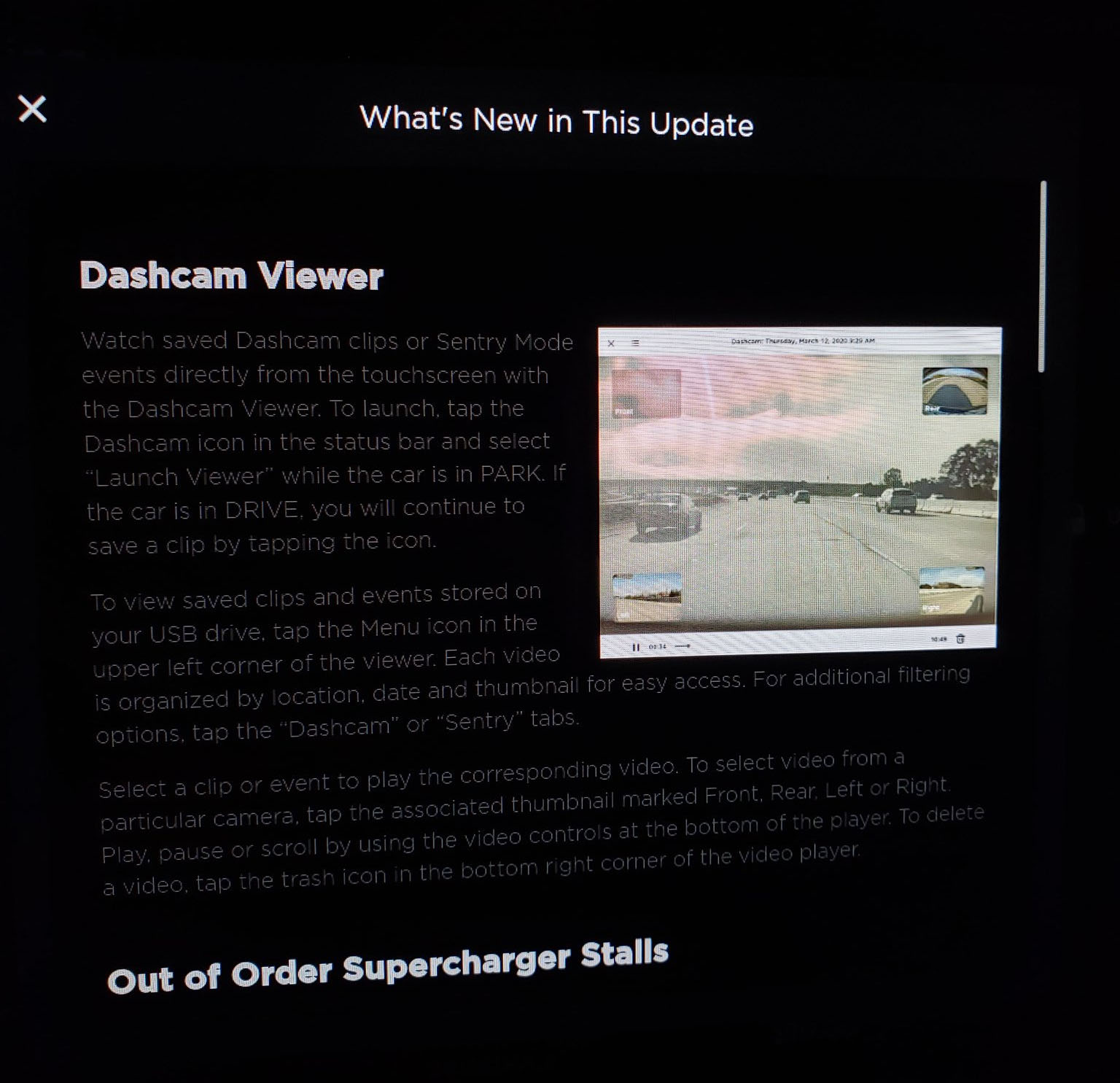
[New feature] Dashcam Viewer to watch Sentry Mode and Dashcam videos in your Tesla
One more time, Tesla has listened to the community and delivered a highly demanded feature: Dashcam Viewer. Dashcam Viewer allows you to watch Dashcam and Sentry Mode videos directly on your car’s main screen. Keep reading to learn more about Tesla's Dashcam Viewer.
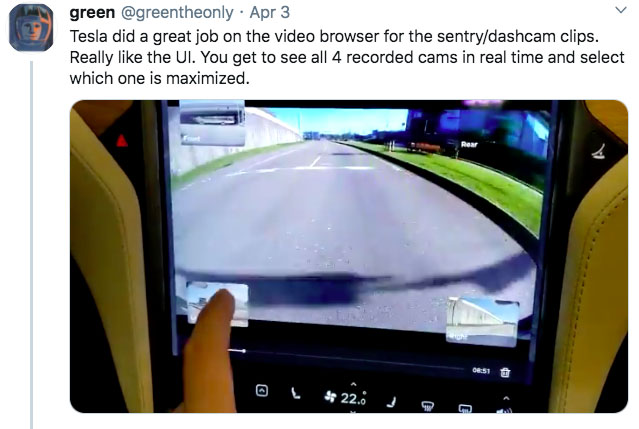
‘USB drive write speed is too slow’ - TeslaCam error fixed
In order to avoid the 'USB is too slow' error, it's important that you choose the right storage drive. Here's a list of reliable USB drives and storage options that we recommend.
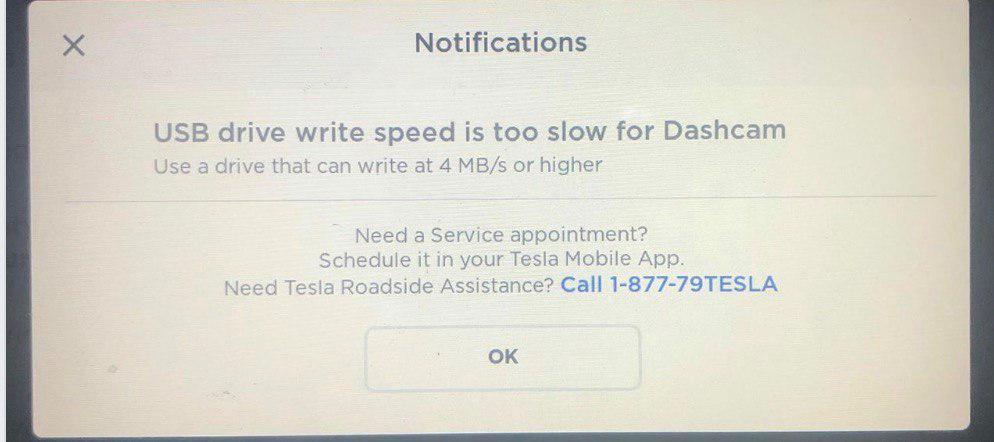
How to see videos from Tesla Sentry Mode on your phone
Sentry Mode is great and it’s already proving its high value by recording accidents that wouldn’t otherwise have been available. But, what's the best USB/storage and how to watch those videos on a smartphone?

Videos about Dashcam
Past Tesletter articles
2019.24.4 Dashcam USB notification
With 2019.24.4 Tesla introduced a couple of useful notifications for the Dashcam USB.
- Your call will tell you when your USB is full:
- If your USB is too slow to use this feature- this is somewhat common because we all have old USB drives sitting around- it’ll show the following message:
BTW If you are shopping for a new USB for your Tesla, maybe because you just learnt that yours is slow or because you need more space, I would recommend you to use the drives from PureTesla - they come pre-formatted and with the necessary folder- and I personally wouldn’t buy anything that is less than 128Gb.
Read more: Twitter
From issue #702021.24.1 release is here
What was initially released as 2024.24.1 and soon after corrected to 2021.24.1 contains some cool new features:
- Active noise cancellation for refreshed S and X
- New dashcam improvements
- Nav improvements for China
And a few other things.
From issue #176Blackvue DR900S 4k UHD is now available for pre-order
One of Tesla owners' favorite dash cams is releasing its 4k version and it is now available to pre-order. Expected shipping date: April 24.
Read more: Blackvue.com
From issue #4Convert Tesla dash cam movie files into one movie
Really handy scripts to stitch together the Tesla dash cam files into one. Thanks ehendrix23!
From issue #54Dash cam capacity and storage guide
The dash cam feature stores data in one minute clips of ~30 megabytes each. However, FAT32 has a limit of 32GB, so that’s the maximum you can plug in without partition it.
From issue #28Dashcam Live Streaming is now confirmed in addition to viewing Dashcam clips
Our friends from Teslascope found code in the newest version of the Tesla app that suggests that you will be able to view live cameras from the app and, wait for it, speak directly via your mobile phone, probably using the pedestrian warning system.
From issue #186Desktop apps to view your Sentry / Dashcam videos
We are sharing with you two cool apps to view and manage your Sentry / Dashcam videos on your computer.
- Windows: Nate McComb - known for his purple Model 3 - has spent over 100 hours working on this great app. Its main features include: adjustable playback speed, exporting, trimming video clips before saving, and many others. Definitely, check it out and donate if you find it useful.
- Mac: Pretty basic one but the author is working on more features like exporting and deleting.
Formatting a USB for Sentry Mode/ Daschcam just got a lot easier with 2020.16
Tesla’s latest software update, 2020.16 introduces the ability to format a USB drive in the car. This is great news for Sentry Mode and Dashcam, specially after the Dashcam Viewer was made available a few weeks ago. Check out @SCMountainDad’s video to learn how to do it!
How to format your usb device for sentry cam.
— SCMountainDad (@SCMountainDad) May 7, 2020
It’s super complicated so you better write all the steps down. 🤣
🤙🤟🇺🇸 pic.twitter.com/wBupOclyVt
From issue #112
Giveaway Alert: Win an SSD storage unit for Sentry Mode/Dashcam videos
This week we’re partnering with PureTesla to give away a Solid State Drive (SSD) to reliably store videos from Sentry Mode and Dashcam. It comes pre-formatted for TeslaCam – simply plug into your Tesla and it will start recording.
Check out our pinned tweet to participate!
From issue #109Here’s how Tesla’s new dash cam feature using Autopilot cameras works
The leaked images of v9 don’t have any trace of the promised dashcam. However, according to Electrek’s source, there are two versions of the new update rolling out. Here are some details:
- This feature would only be available in vehicles with AP2.5
- You need a small USB flash drive and it needs to be formatted in FAT32
- When recording, it seems it records for an hour before overwriting old videos
Reading the notes my take is this is an MVP, in the future I’d assume that they’ll include things like cloud storage, more than one hour of video, recording when the car is in park, etc. As a software person myself I like iterative development and I hope they keep on adding to it in the near future.
Read more: Electrek
From issue #26How to turn on your dash cam from the app
The current version of the dash cam only records when the car is on but beastpilot has found and shared a workaround that would let you trigger the recording from your app. The dash cam would start recording by just turning on the climate control from the app. According to greentheonly (vergreen on TMC) turning on the A/C usually keeps the rest of the car on as well.
Read more: Reddit
From issue #28Looking for a reliable USB for Sentry? Get PureTesla's
If you’re looking for a USB or some sort of storage for Sentry and Dashcam videos, we got you. PureTesla offers multiple options on their website, they all come preconfigured and ready to use. And their customer service is top notch!
Looking for a USB for Sentry? Get PureTesla’s
If you’re in looking for a USB or some sort of storage for Sentry and Dashcam videos, we got you. PureTesla offers multiple options on their website, they all come preconfigured and ready to use. And as a big plus, they offer excellent customer service. Here’s a couple of popular options: USB/MicroSD configured for TeslaCam and Sandisk iXpand for iOS.
 |
 |
MicroSD card and USB configured for TeslaCam
Jeff from PureTesla - Tesletter subscriber - is selling a pre-configured MicroSD card with a USB stick that you can just plug and use for the Tesla dash cam and Sentry features. This setup is actually pretty similar to the one that we use and since I know that people have had problems with crapy USBs and formatting, etc. I think this will be pretty useful to some of you.
Read more: PureTesla
From issue #61Model 3 v9 dash cam footage
The dash cam feature includes one camera and no sound but the quality of the image in the video is pretty good. Some people say it’s using the narrow camera to compensate for the lack of definition on the other cameras. The narrow camera has better quality but it lacks some wider angle. Judge it yourself.
From issue #27New 2021 Model 3 came with a flash drive pre-installed in the glovebox
It was about time that Tesla allowed new owners to store Dashcam and Sentry Mode videos without having to purchase any accessories. I really hope that, in the future, Tesla offers a paid plan to store and access videos in the cloud!
From issue #142New update 2020.16 with ability to format a USB drive in the car, new Toy Box UI, and more
Tesla has started rolling a out a new version, 2020.16. This is not the update of the Traffic lights and stop sign detection, but a newer one which has barely started getting to people just yet. The main changes introduced in this version are:
- Dashcam Viewer improvements: ability to format a USB drive in the car
- Redesigned UI of the toy box (see video below)
- Ability to filter charging stations by power
- Improvements to Backgammon Game
Recovering deleted TeslaCam videos
TeslaCam keeps only the last hour of video unless you store the video or Sentry is enabled and gets into alert state. Well, Chris Brown wrote a script to recover a lot of those temporary videos that Tesla records but decides not to keep after an hour of recording. In situations where Sentry may miss recording the key part of the video, like when the license plate would be visible, this script might code super handy.
The instructions are pretty technical and detailed, but if you try it and have problems with it, feel free to reach out to us and we’ll be happy to help you.
Read more: GitHub
From issue #60Release notes for upcoming Tesla software update 2021.24
Some of the new features are:
- Disney+
- Car wash mode. Closes all the windows, locks the charge port, disables windshield wipers, and more
- Mirror Auto Dim
- Dashcam can now automatically save clips when the car detects a safety event (accident, airbag deployment)
Remote camera viewing
According to @greentheonly, remote camera viewing should be coming soon. This would introduce the ability to check Sentry videos from a smartphone. He mentions 2020.48 but this version started rolling out and it doesn’t seem to include it (although it does introduce new features in Sentry). Maybe for the Holidays?
From issue #140Sandisk connect wireless drive ready for TeslaCam
A couple of weeks ago we featured another product from PureTesla to power your TeslaCam. This time, this USB comes with WiFi and you can connect directly to it and watch the videos on your smartphone right when you get back to your car. And this is not all, if you want a better app to watch these videos and manage them (delete/share/store) you can use the SentryView app created by the same person who does “Stats for Tesla” (this app is for iOS and the Sandisk USB only).
If you are interested in this drive but don’t want to get it pre-formated with the TeslaCam directory, you can get it from Sandisk directly. Cheaper than on Amazon, but currently out of stock.
See more: PureTesla
From issue #63Save to Dashcam now in the bottom bar
In the new firmware - 2022.2.1 - the Save to Dashcam option can now be added to the favorites in the bottom bar. Not the best, as not many icons can be there, but better now than buried in a menu.
From issue #202Sentry Mode / Dashcam videos saved in the cloud
For a while now, the language about data sharing when it comes to Sentry Mode said that Tesla uploaded footage to its servers when the ‘Alarm state’ is triggered. There has been a lot of controversy until just now because there wasn’t any proof of that. Finally, @greentheonly has been able to find evidence that Tesla is indeed sending clips from Sentry Mode and Dashcam to save them in the cloud. Great news!
From issue #110Tesla Cam browsers
How painful is it to review the videos from your cameras? We recently shared a tool to stich them together, today we bring you a couple of options to browse the files in an eaiser way:
- teslacam-browser: Available for Mac, Linux, and Windows
- TCam: Native Windows app
Tesla Crash Lab: Data-Driven Safety
By collecting data from the millions of vehicles in their fleet and replicating real-world crash scenarios, Tesla is able to engineer one of the safest vehicles on the road. This isn’t new, Tesla’s top 1 priority has always been safety, but this video from their crash labs shows some of their efforts to achieve that and make it possible that every Tesla ranks at the top of most safety tests out there.
From issue #186Tesla started rolling out 2020.12.5 earlier this week and it brings Dashcam Viewer
Tesla started rolling out 2020.12.5 in mass last Monday night (Tuesday morning in Europe) and as I read somewhere, it’s like we’re having a second Christmas update this year. Main features include:
- Dashcam viewer to view Dashcam and Sentry Mode videos directly on the touchscreen
- Out of order Supercharger stalls
- New launch mode (Raven Model X/S only)
- Cones now visible with HW2.5 and MCU2
We haven’t had a chance of trying the Dashcam Viewer ourselves but we have spoken with owners who installed the update- thank you @CodingMark- and it looks very neat. One thing we discovered is you can actually watch any movie/video from your USB drive or storage device in your Tesla’s screen now 🤯
From issue #106TeslaUSB - A fully automated Dashcam storage device
Tutorial to install and configure a Raspberry Pi to automatically back up all the Saved Dashcam and Sentry footage when you get home.
From issue #186v9 is coming and has a bunch of features
A recent tweetstorm from Elon talked about the following being included on the v9 of the firmware:
- Atari games Including Tempest, Missile Command and Pole Position, this last one linked to the actual car steering wheel
- Dashcam and improved AP
- Ability to install software updates from your phone
- And (maybe) the ability to manually check for updates
- It would introduce a new level of autonomy. It is unclear if he means L3 or if just a better L2 but one can only dream!
Watch dash cam v9 footage directly on your iPhone / iPad
Looking for a simple way to copy footage from the dash cam to your iPhone or iPad? Look no more! The SanDisk iXpand Flash Drive does the trick, and it’s only $26 for the 32GB, which right now is more than enough.
From issue #30Win one of PureTesla's USBs and don't miss a Sentry report never again
For our second contest of the month, we’ll pick TWO winners who will receive a FREE USB by PureTesla. They will be able to choose between the iXpand and the USB/MicroSD one (both 128GB). They come formatted and ready to record your dash cam and Sentry videos.
All you need to do is retweet and follow on Twitter, check out our pinned tweet here https://twitter.com/tesletter. We’ll announce the winner next Wednesday. Good luck everyone!
From issue #69