Tesla’s latest software update, 2020.16 introduces the ability to format a USB drive in the car. This is great news for Sentry Mode and Dashcam, specially after the Dashcam Viewer was made available a few weeks ago.
Formatting a USB drive in your car is really easy, here’s a video showing how to do so. Thank you @SCMountainDad for sharing!
How to format your usb device for sentry cam.
— SCMountainDad (@SCMountainDad) May 7, 2020
It’s super complicated so you better write all the steps down. 🤣
🤙🤟🇺🇸 pic.twitter.com/wBupOclyVt
And here are the steps to follow:
- Plug in your USB in the car
- Go to Controls > Safety > Security
- Scrool down untill “FORMAT USB DEVICE” and tap on it (see image below)
- Confirm by tapping on’FORMAT'
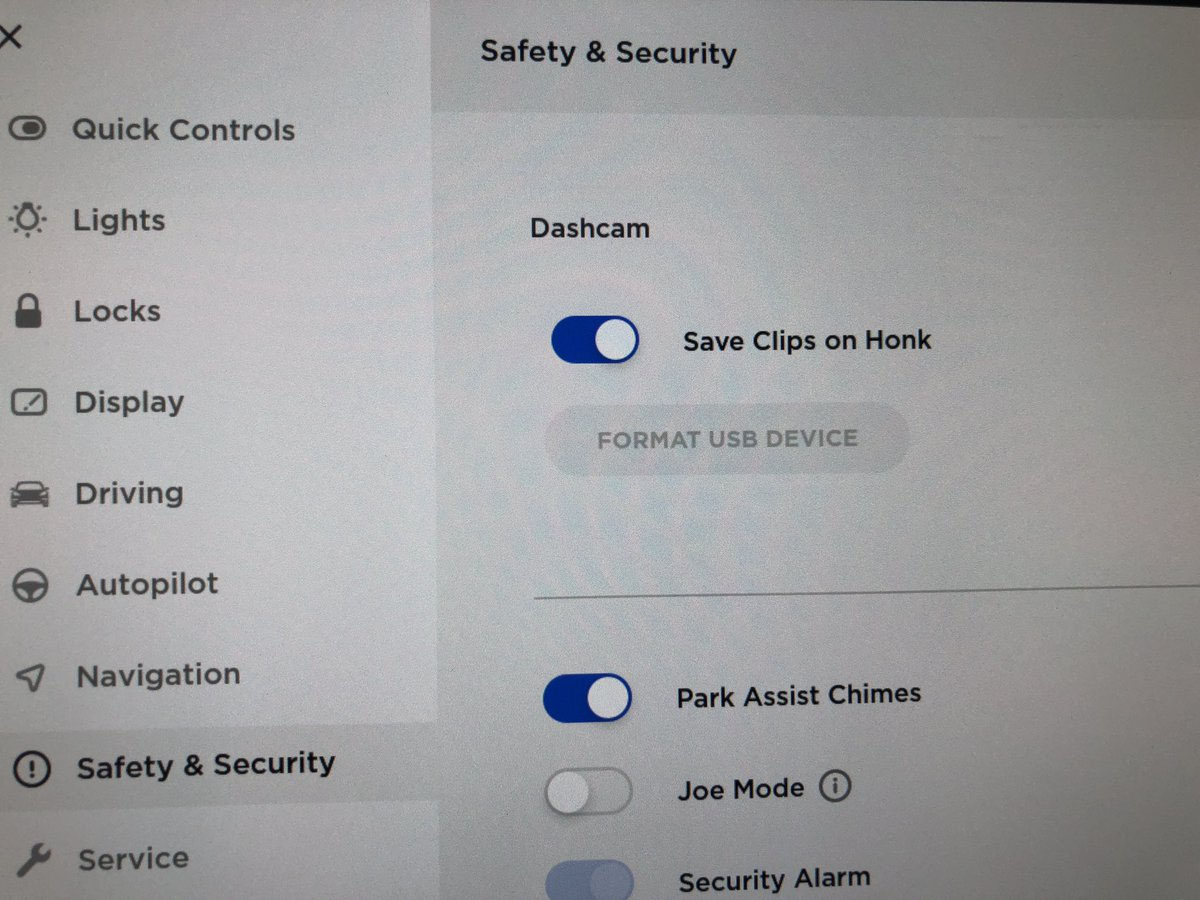
Note that when you format the USB all the clips stored will be deleted. If you don’t have a USB drive yet, we recommend one from PureTesla.
If you can’t see this new feature in your Tesla yet, consider:
- Tesla firmware version needed: 2020.16
- Needs MCU2
What will be next? Maybe saving clips in the cloud? 😉
Have questions? Reach out at contact@tesletter.com
Have you not ordered your Tesla yet? Use my referral code http://ts.la/ignacio9266



