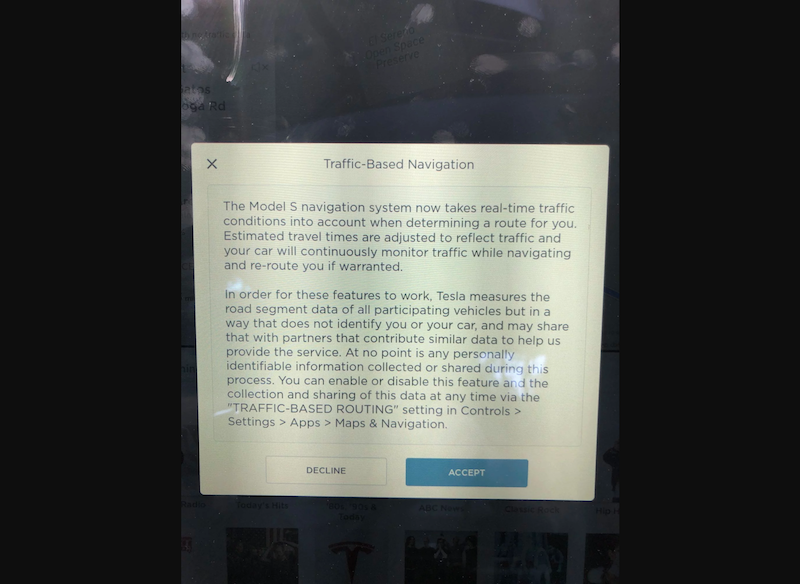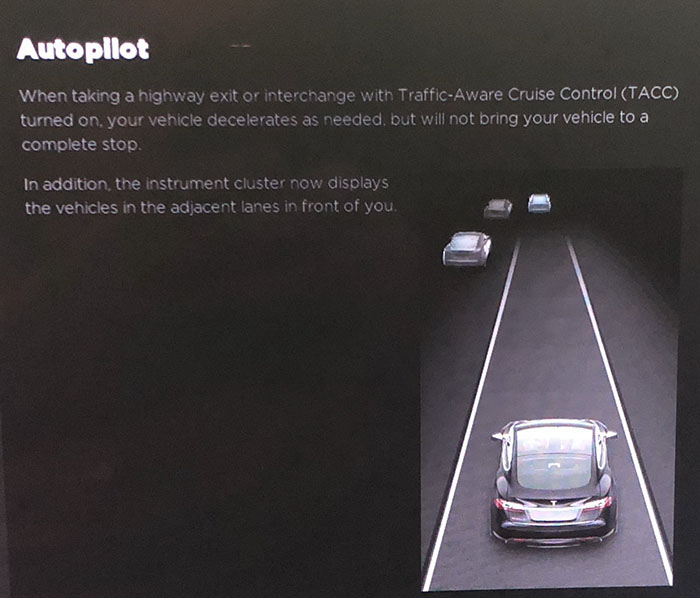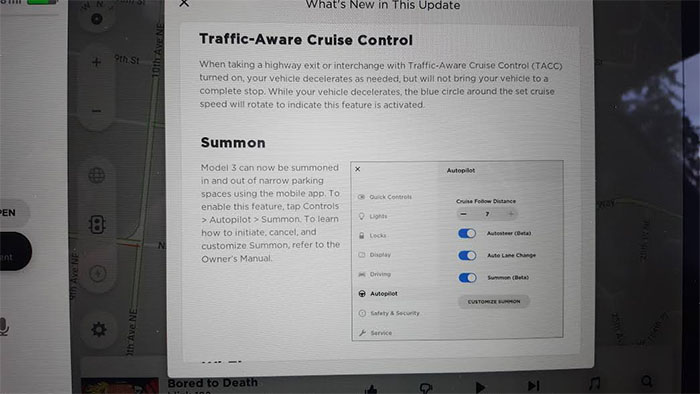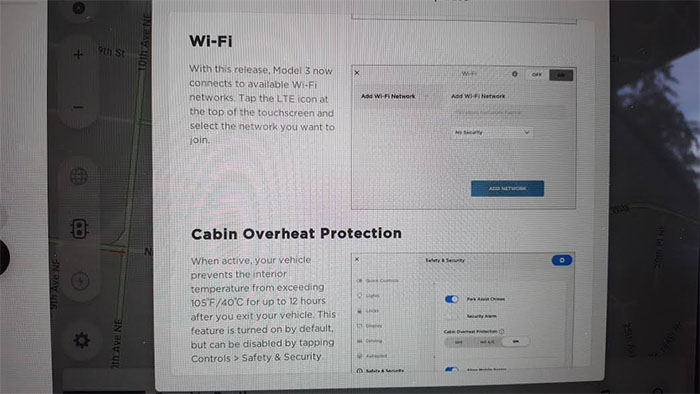Release notes
Tesla releases frequent over-the-air software updates and with those come the release notes.
You can adjust your preferences to receive software updates by tapping 'Controls' > 'Software' > 'Software Update Preference'. Select 'ADVANCED' to receive software updates as soon as they become available for your car configuration and region.
Check out Tesla's latest software updates and release notes here.
Pictures of Release Notes
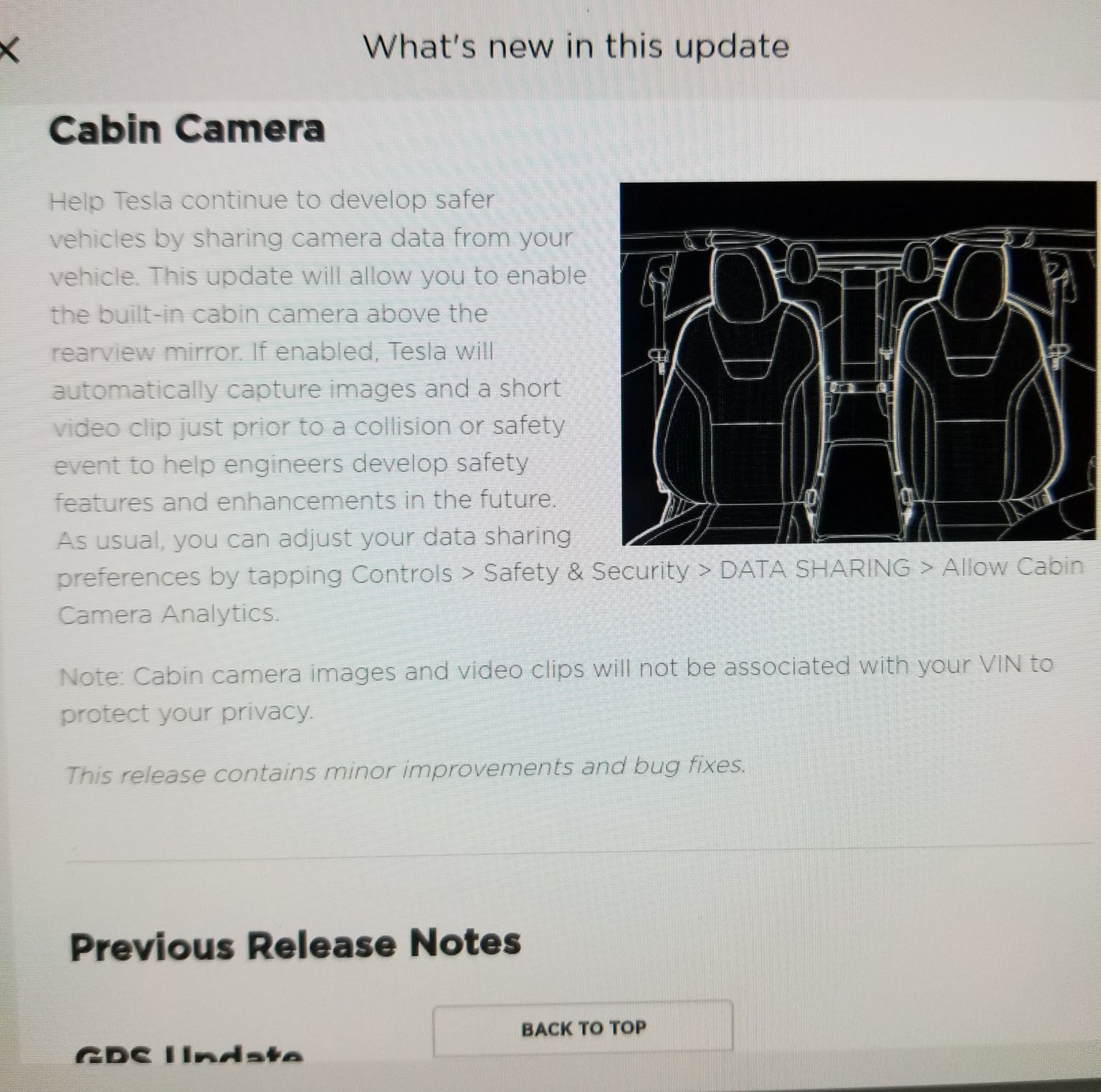
Videos about Release notes
Past Tesletter articles
2018.14 & New Maps: Traffic-Based Navigation
Tesla is rolling out their own traffic-based navigation. People who are receiving 2018.14 and have the new maps are now able to enroll in traffic-based navigation and share their anonymized data with other Teslas.
Read more: TMC Forums
From issue #32018.21.9 release notes and video
See release notes below. The improvement showing the adjacent lanes' cars is new in AP2 and AP2.5.
The following video shows the adjacent lanes' cars: From issue #112018.24.1 brings summon, WiFi, and cabin overheat protection to the Model 3
The latest software update brings these long-waited features to the M3 in addition to speed limit mode and TACC on-ramp off-ramp released for MX and MS as well.
Read more about 2018.24.1
From issue #142022.20 Release notes
Small but interesting improvements:
- Tesla is expanding Green Traffic Light Chime to all owners with HW3, no need to purchase EAP or FSD for it. To activate it go to Controls > Autopilot > Green Traffic Light Chime.
- Your car will now be using the cameras for earlier tightening of the seat belt and to protect properly restrained occupants better.
Ability to limit speed from mobile app coming up soon?
It seems like the release notes of the mobile app contain a spoiler of what’s coming up in release 2018.24 :-O
Read more: Reddit
From issue #13Holiday Update (2020.48.26)
Trevor from Tesla Owners Online walks us through Tesla’s Holiday Update.
- New UI (like the one in the FSD Beta version)
- Polytopia, Cat Quest, and a bunch of other new cool games
- Boombox - Or how to personalize external/horn sounds (needs external speakers)
- Driving visualization improvements
- Scheduled departure improvements
- Emission testing mode improvements
- Supercharging display improvements
- Release notes are easier to navigate with categories
New Tesla Maps started rolling out last weekend
The new navigation just started rolling out in USA and Mexico. The new maps are downloaded via wifi and independently from the new firmware. The new navigation shows up on the IC, while the Google Maps in the MCU remain the same.
verygreen informs that “has a super flexible backend with a whole bunch of functionality that Tesla decided not to expose in UI (like preferred route types, multiple voices, multi-stop routes (exposed via supercharger stops) and so on).”
Once the new navigation gets activated these are the release notes:
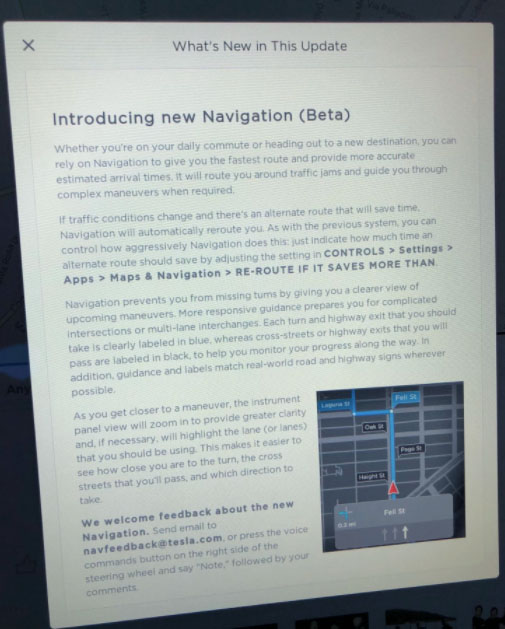
Software update 2018.24 introduces the ability to limit speed both from the car and the mobile app
As spoiled by the last mobile app release notes :P, version 2018.24 -launched today- introduces the ability of limiting vehicle speed limit both from the car and the mobile app.
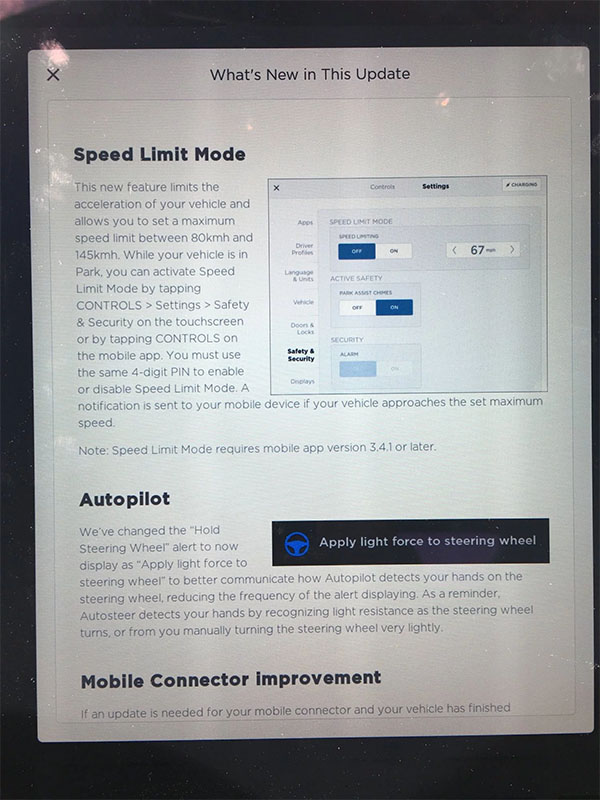 |
 |