Teslacam
TeslaCam is often used as a synonym of Dashcam.
TeslaCam is also the name of the folder needed in your USB drive in order to be able to save videos with:
- Dashcam
- Sentry Mode
- Track Mode
Since Tesla's firmware version 2020.12.5 it is possible to format the USB drive from your Tesla, and this process will automatically create the TeslaCam folder.
Pictures of TeslaCam

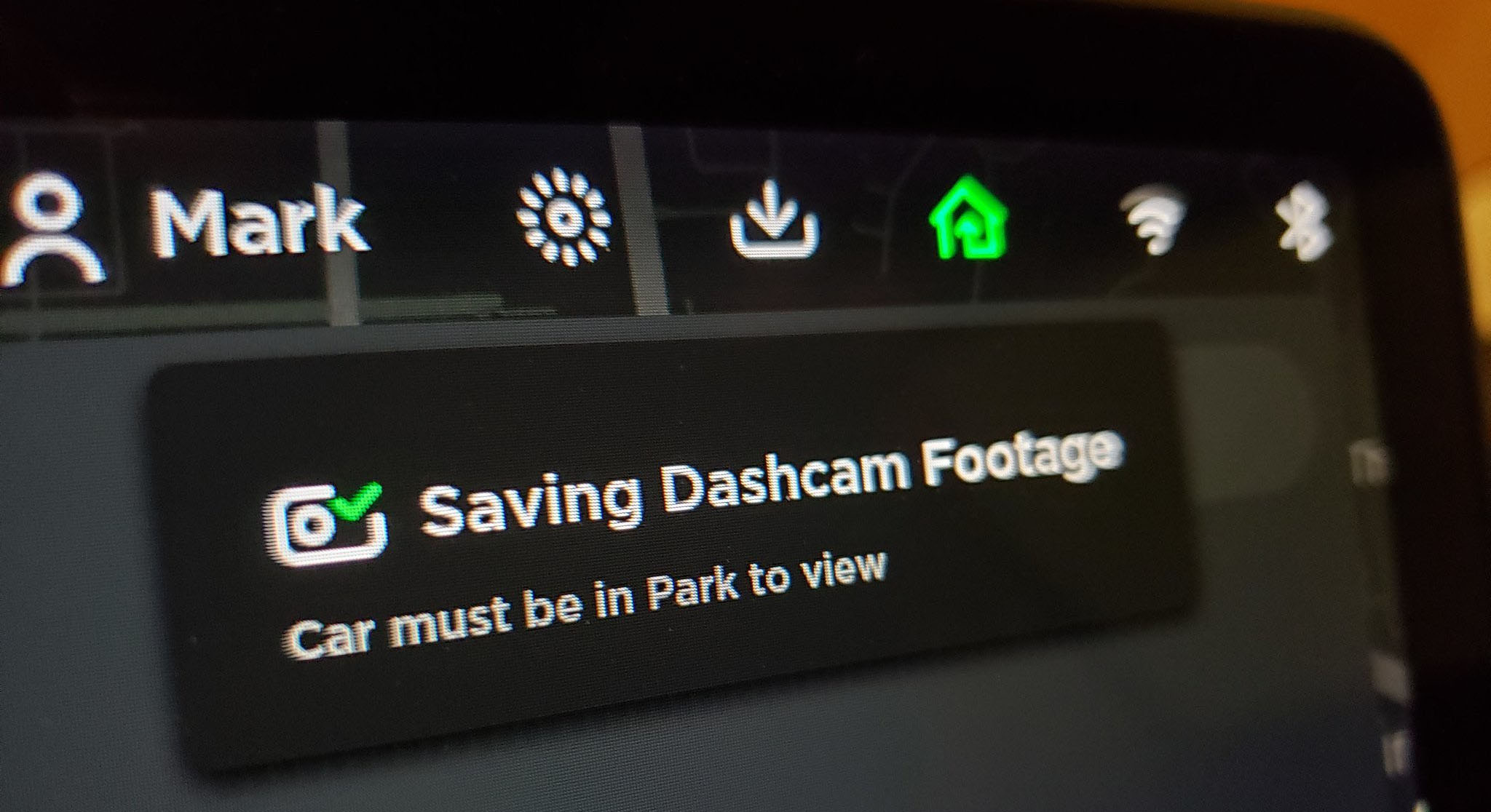
Blog posts related to Teslacam
Sentry Mode - All you need to know in one place
Sentry Mode adds a layer of extra security to Tesla cars. But, do all Tesla cars have it? How does it work? How do you set it up or turn it on? How much battery does it use?

‘USB drive write speed is too slow’ - TeslaCam error fixed
In order to avoid the 'USB is too slow' error, it's important that you choose the right storage drive. Here's a list of reliable USB drives and storage options that we recommend.
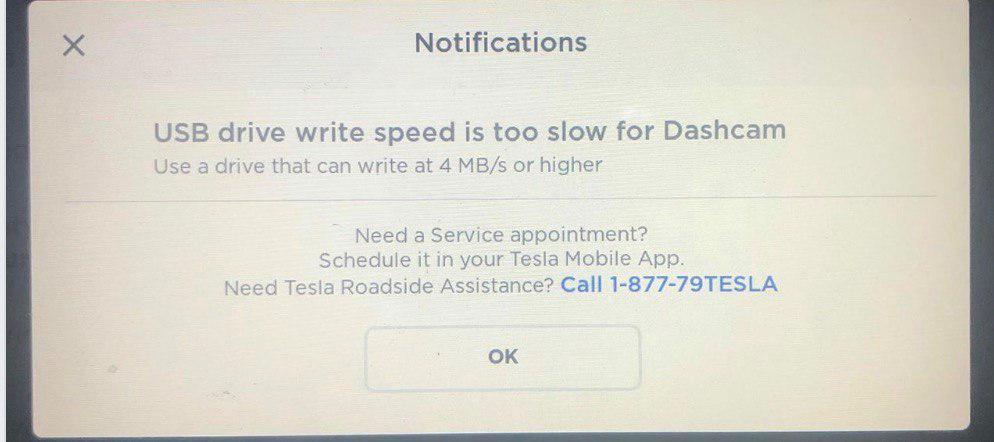
How to see videos from Tesla Sentry Mode on your phone
Sentry Mode is great and it’s already proving its high value by recording accidents that wouldn’t otherwise have been available. But, what's the best USB/storage and how to watch those videos on a smartphone?

Videos about Teslacam
Past Tesletter articles
Looking for a USB for Sentry? Get PureTesla’s
If you’re in looking for a USB or some sort of storage for Sentry and Dashcam videos, we got you. PureTesla offers multiple options on their website, they all come preconfigured and ready to use. And as a big plus, they offer excellent customer service. Here’s a couple of popular options: USB/MicroSD configured for TeslaCam and Sandisk iXpand for iOS.
 |
 |
MicroSD card and USB configured for TeslaCam
Jeff from PureTesla - Tesletter subscriber - is selling a pre-configured MicroSD card with a USB stick that you can just plug and use for the Tesla dash cam and Sentry features. This setup is actually pretty similar to the one that we use and since I know that people have had problems with crapy USBs and formatting, etc. I think this will be pretty useful to some of you.
Read more: PureTesla
From issue #61Recovering deleted TeslaCam videos
TeslaCam keeps only the last hour of video unless you store the video or Sentry is enabled and gets into alert state. Well, Chris Brown wrote a script to recover a lot of those temporary videos that Tesla records but decides not to keep after an hour of recording. In situations where Sentry may miss recording the key part of the video, like when the license plate would be visible, this script might code super handy.
The instructions are pretty technical and detailed, but if you try it and have problems with it, feel free to reach out to us and we’ll be happy to help you.
Read more: GitHub
From issue #60Reliable video storage options for Sentry with PureTesla
If you’re looking for a USB or some sort of storage for Sentry and Dashcam videos, we got you. PureTesla offers multiple options, they all come preconfigured and ready to use. And their customer service is top-notch!
- TeslaCam microSD. Works with Mac and PC, includes MicroSD card and USB.
- TeslaCam iOS Bundle. Works with Mac, PC, Android, and iPhone/iPad via included MicroSD reader and Lightning port adapter.
- TeslaCam SSD Extreme. Ultimate TeslaCam solution in terms of reliability and storage capacity.
Remote camera viewing
According to @greentheonly, remote camera viewing should be coming soon. This would introduce the ability to check Sentry videos from a smartphone. He mentions 2020.48 but this version started rolling out and it doesn’t seem to include it (although it does introduce new features in Sentry). Maybe for the Holidays?
From issue #140Sandisk connect wireless drive ready for TeslaCam
A couple of weeks ago we featured another product from PureTesla to power your TeslaCam. This time, this USB comes with WiFi and you can connect directly to it and watch the videos on your smartphone right when you get back to your car. And this is not all, if you want a better app to watch these videos and manage them (delete/share/store) you can use the SentryView app created by the same person who does “Stats for Tesla” (this app is for iOS and the Sandisk USB only).
If you are interested in this drive but don’t want to get it pre-formated with the TeslaCam directory, you can get it from Sandisk directly. Cheaper than on Amazon, but currently out of stock.
See more: PureTesla
From issue #63Valet crashing a Model S while testing Cheetah mode
Reminder to always use Valet mode if someone else is going to be parking your car. And if you’re going to test drive a car which is not yours, make sure it doesn’t have security features such as Dashcam. Duh.
From issue #119


