Tesla’s Sentry Mode keeps on getting improved every day. I often get questions about how to set it up, what cars have which Sentry features, and how to best get the clips of the event reports. If you’re new to Tesletter, you may want to check past articles about this topic like How to see videos from Tesla Sentry Mode on your phone, How to format a USB in a Tesla, or how to fix the ‘USB drive write speed is too slow’ error.

Do all Tesla cars have Sentry Mode?
In short, the answer is no. Here’s a cheat sheet about which cars have it:
| Feature | Autopilot version | MCU version | Models |
|---|---|---|---|
| Sentry Mode | AP 2.5 or newer | All | Model Y, Model 3, and Model S/X manufactured after August 2017 |
| Dashcam Viewer | AP 2.5 or newer | MCU2 only | Model Y, Model 3, and Model S/X manufactured March 2018* |
| 4 cameras | AP 2.5 or newer | MCU2 only | Model Y, Model 3, and Model S/X manufactured March 2018* |
(*) Or with Infotainment upgrade (MCU1 to MCU2)
How does Sentry Mode work
Let me cover some frequently asked questions below.
-
Does Sentry record even without clicking the save video icon?
The Dashcam is always recording and overwrites after an hour. In other words, you will always have the last hour of driving recorded in a folder called ‘RecentClips’ (assuming you have a storage drive plugged in).
When you tap on the ‘Save video’ icon, the last 10 minutes will be saved in a second folder called ‘SavedClips’. The videos saved with the ‘Honk to save’ feature also get saved in this folder.
For each event report, between 1 and 10 minutes of clips get saved in a third folder called ‘SentryClips’. Every clip is saved in a different folder with 3 or 4 videos each (one for each camera).
-
If Sentry records and saves multiple clips per event report, where does it indicate in what specific part of the video the event occurred?
Since the software update 2020.24.6, Dashcam Viewer indicates when the event report was triggered with a red dot in the videos recorded. You still need to search for the event, but it’s easier to spot it.
If you’re not watching the videos in your car but in your phone or laptop, know that usually, the clip that contains the action that triggered the event report is the second to last one saved in the folder.
-
What triggers Sentry Mode
Event reports are triggered when the cameras detect movement around your Tesla. I would often get lots of event reports which are not really a thread but just people getting in their car parked next to mine. If you want to learn more, check out my article about What’s a Sentry Mode event report.
-
Where to watch Sentry Mode videos?
If you have MCU2 (and AP2.5 or newer) and software version 2020.12.5, you can watch the videos directly in your car directly with Dashcam Viewer.
How do I set up Sentry Mode
The most important thing you need to know about setting it up is you need a storage drive. The second most important thing is it needs to be formatted using FAT32 and contain a folder called ‘TeslaCam’. And the third most important thing is you need to plug it in your car in order for Sentry Videos to be accessible to you (they don’t get saved in the cloud or anything like that). If you’re looking for a reliable and ready to use storage drive, I can’t recommend enough PureTesla’s SSD, iOS bundle, and Android bundle.
How do I turn on Sentry Mode
It will be on by default if the USB is plugged in. Having set that, there are a few things which can be configured:
- To turn it on, go to Controls > Safety & Security
- There are 3 options to exclude home, work, or other favorite places where you may not need extra security
- There’s a toggle to activate the ‘Save clips on Honk’ option
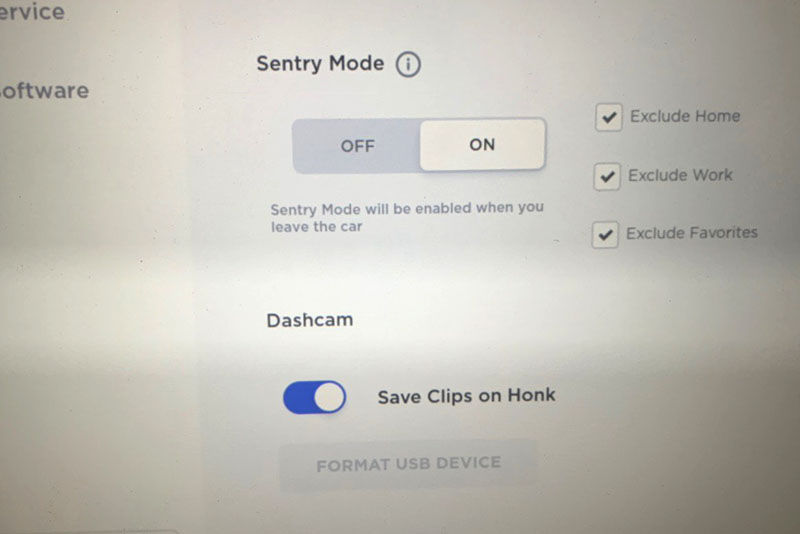
How much battery does Sentry Mode use
Sentry Mode uses the cameras and requires Autopilot running while in use. It also needs the car to be in ‘standby’ mode, which is what causes the most battery usage. Tesla doesn’t say on the drain that it has on the battery, it does indicate that ‘additional battery power is consumed while it’s active’ and that in order to be able to use the feature the ‘battery level must be greater than 20%’. In this thread from the Tesla Forums people seem to agree that 1 mile per hour of consumption is about right when the car is parked and Sentry Mode is on.
Have questions? Reach out at contact@tesletter.com
Have you not ordered your Tesla yet? Use my referral code http://ts.la/ignacio9266



