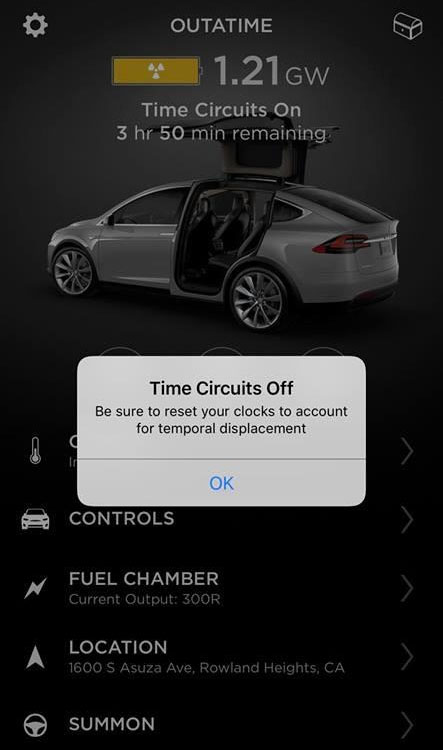Easter eggs
Teslas can do many cool things, including hiding Easter Eggs. They manifest in multiple ways: dancing cars, games, sounds, Autopilot changing colors, and images in the media screen, are just a few of them.
Tesla Easter Eggs and other goodies can be found in the 'Easter Egg' Menu. It used to appear when you tapped on the Tesla 'T' logo in the main screen, it's now called Toybox and to access the it, you just need to tap the Toybox icon from the Application Launcher.
Pictures of Easter Eggs

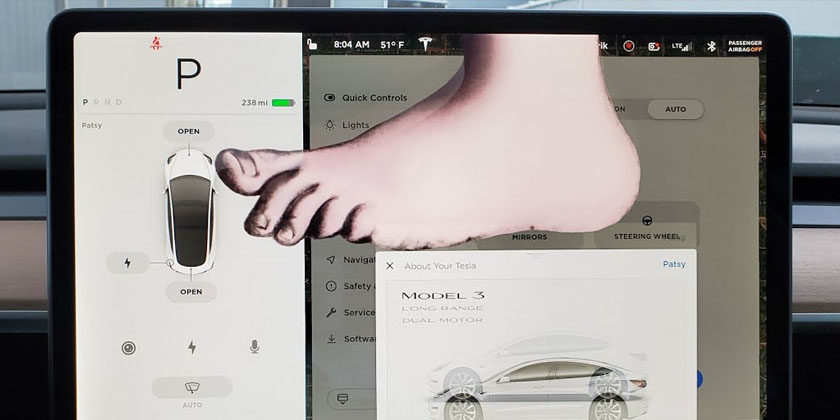
Videos about Easter eggs
Past Tesletter articles
48.12.1 Software update is here with plenty of goodies. I bet you can't help but smile
Here’s what’s new in the latest software update:
- Keep Climate On
- Romance Mode
- Pole Position
- Emissions Testing
- USB Game Controller support
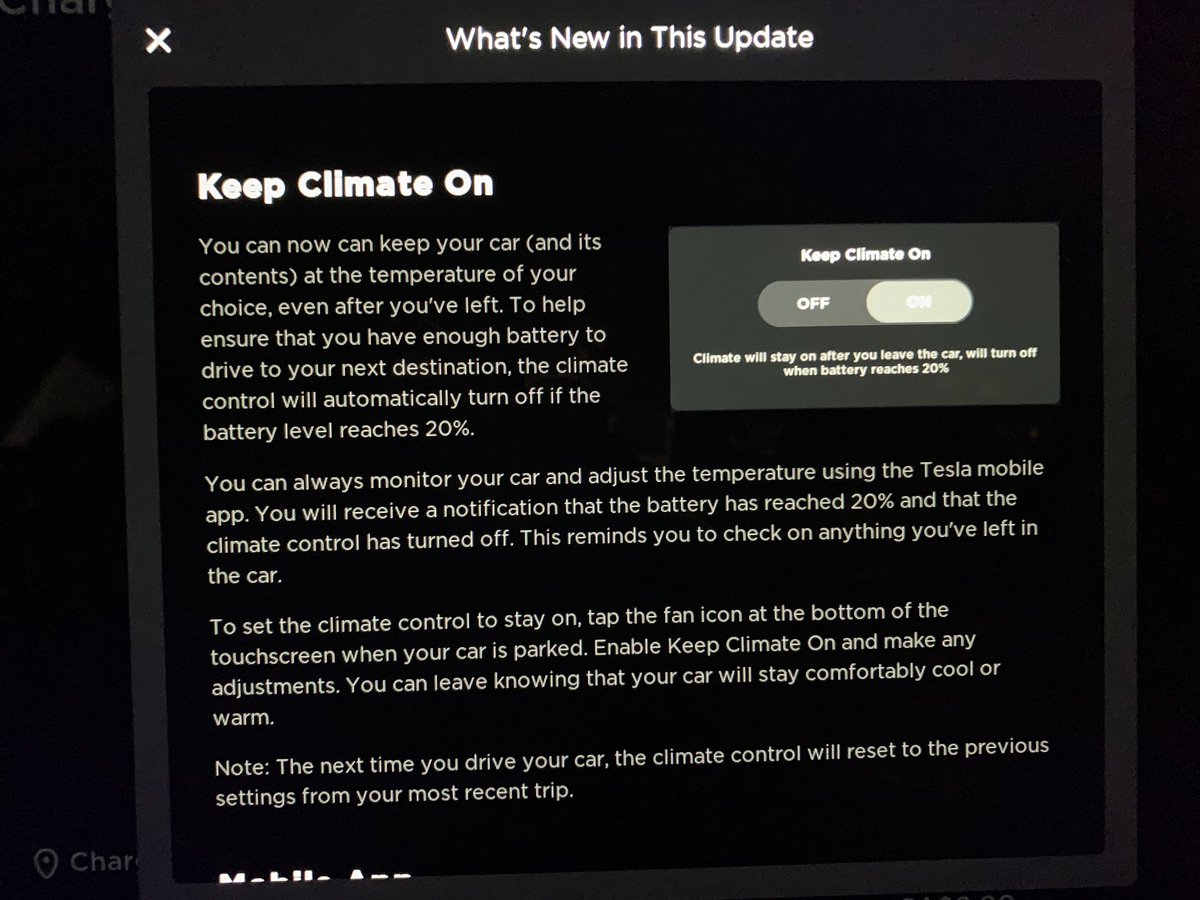 |
 |
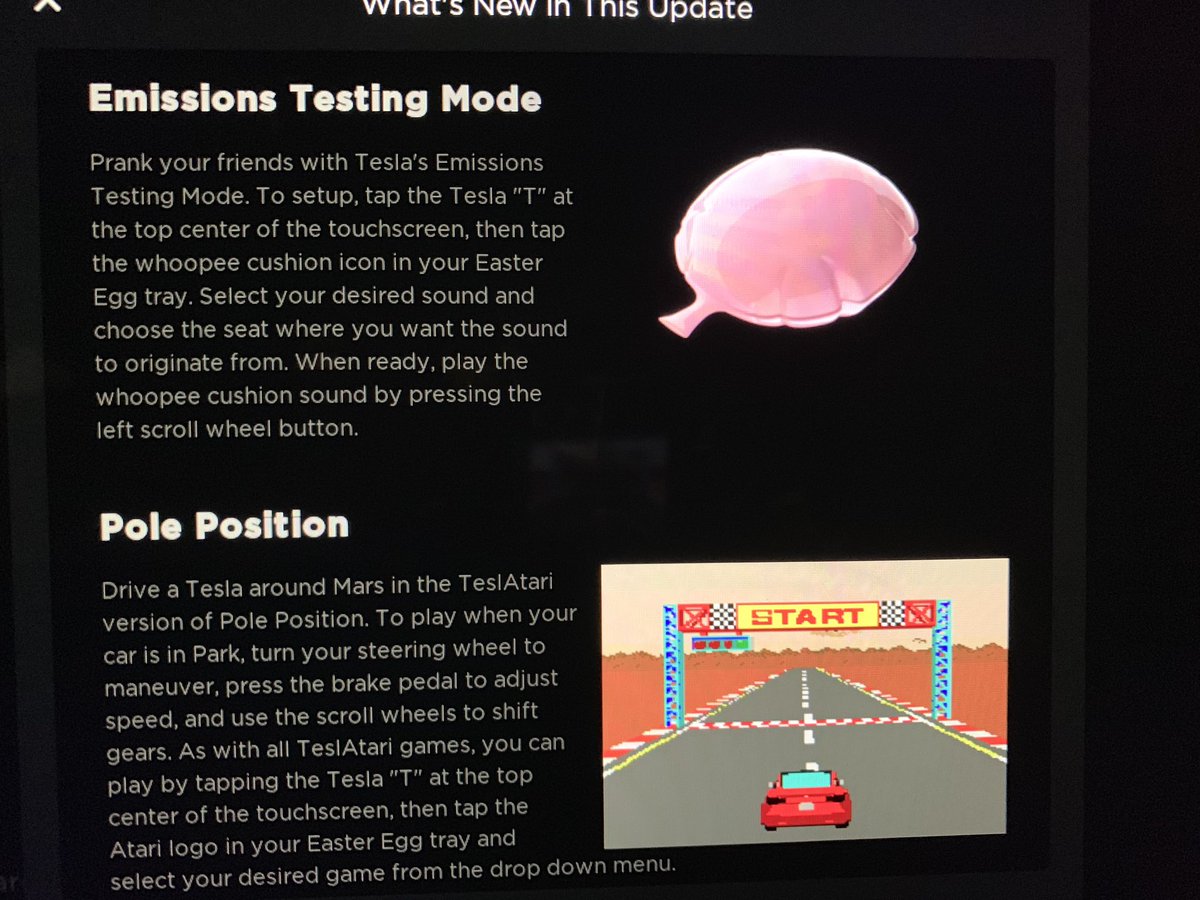 |
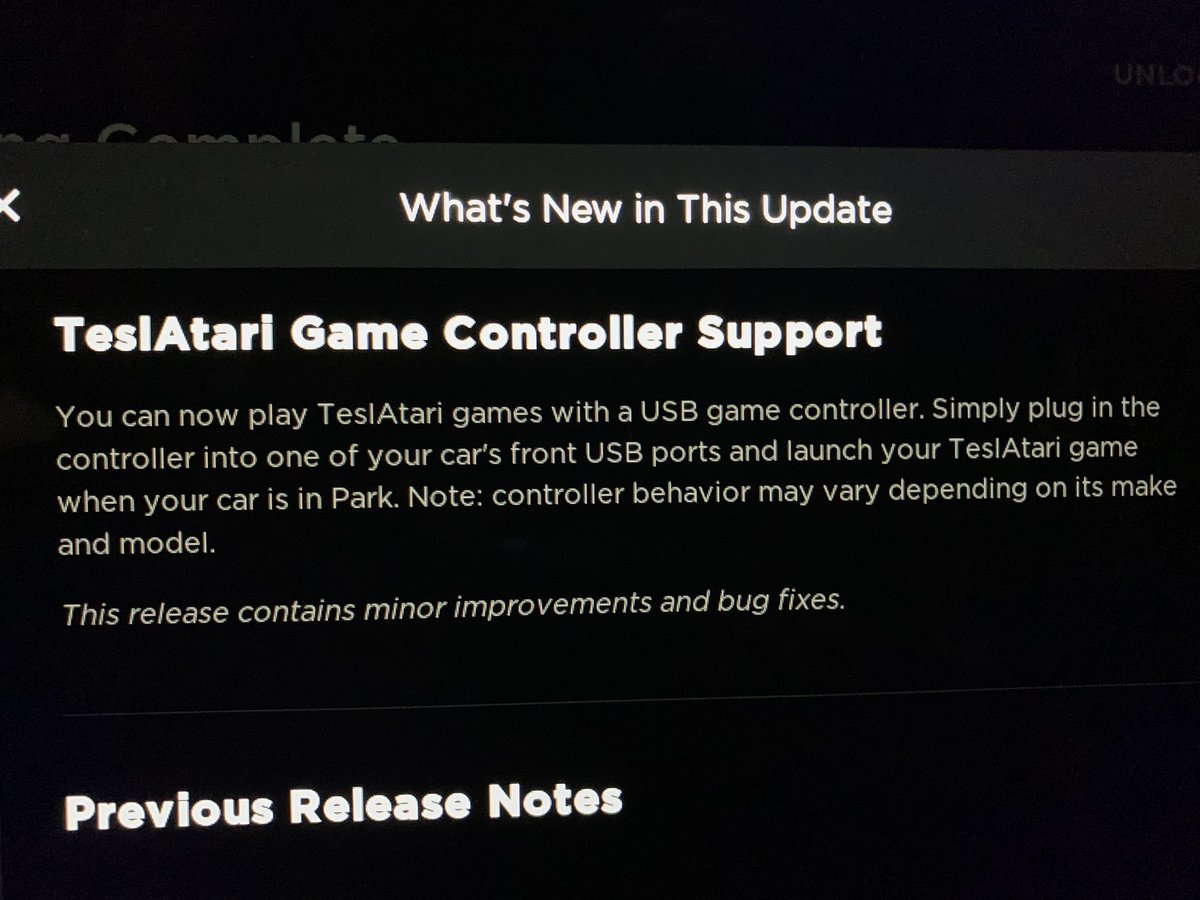 |
Read more: Twitter
From issue #38Easter eggs coming to all Tesla S/3/X cars before the holidays!
Elon tweeted that some new easter eggs are coming to our cars - as it is already tradition - before the holidays. He also hinted something called romance mode, we can just wonder what it is, maybe Sexy Sax Max.
Read more: Twitter
From issue #36Have you tried the Romantic mode in your Tesla yet?
Beautiful Easter egg just in time for Christmas (and it’s not the only one). Fireplace with sound and everything, that is perfect to feel warmer while waiting to Supercharge your car. Check out the video.
Read more: Reddit
From issue #38Monthy Python Easter Egg
I’m only going to describe how to activate it in case you haven’t seen it yet. To enable the Easter Egg, rename your car to any of the following: Patsy, the rabbit of Caerbannog, Mr. Creosote, or Biggus Dickus. In case you don’t know, all these are characters of different Monty Python movies. You should expect to see the result immediately, as far as I know, this first part works in all cars.
If you have MCU2, open the Theater app to see something new, and if you have Smart Summon, try summoning your Tesla from the Smart Summon screen with the “Come to me” option (tap on the cross if it’s showing “Go to target”) for some extra fun.
Official Tesletter advice of the week: Watch Monty Python and the Holy Grail this week, even if you have watched it before.
Read more: Reddit
From issue #80New iOS Easter Egg (for Back to the Future fans)
If you happen to be charging your battery when left with 121 miles, a dialog box appears in which you can select to turn “Time Circuits On”. The app screen then changes to a whole bunch of Back to the Future references.
Read more: Reddit
From issue #46