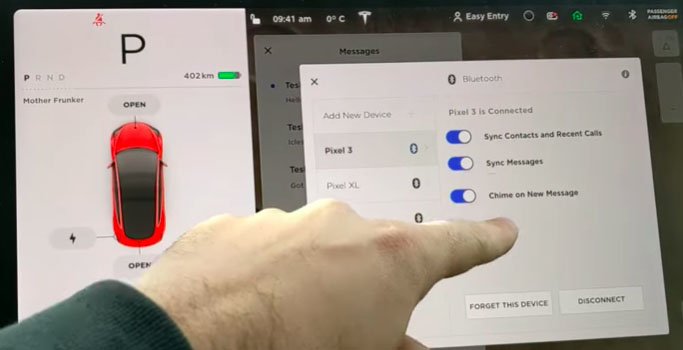UPDATED: Tesla softare update 2020.48.5 introduces a nice UI improvement displaying consecutive messages from the same sender together.
Amongst other features, Tesla’s latest software update 2019.40.50.1 introduces the ability of to listen and send text messages via built-in voice commands.
Unlike the ‘FSD sneak preview’, which only Autopilot Hardware 3 cars are getting, the voice-to-text feature is available to everyone. It doesn’t come enabled by default, so it’s easy to think you didn’t get it.
To enable the new voice-to-text feature, go to your car, tap on the Bluetooth icon, select a device, and you should see a toggle there to ‘Sync Messages’.
Make sure you’ve connected your phone to your car and are allowing messages to be sent via Bluetooth.
To send a text message, tap on the mic icon and or on the right scroll wheel and then say “Text John Doe”. Tap to dictate or click on the right scroll wheel again and dictate the message. Once you’ve finished dictating the message, click on the scroll wheel one last time for the message to be sent.
When you receive a message, it’ll pop in the screen and you’ll be able to tap on it to be read out loud. For now, the interface retrieves a list of messages from your phone’s message application but it doesn’t show group messages.
Tesla owners who liked this article also liked these accessories...
- Model 3/Y Tempered glass, anti-scratch screen protector
- 3D MAXpider all-weather floor mats - Model Y, Model 3, Model X, Model S
- Tow hitch, ready for a summer adventure! - Model Y, Model 3
- Chrome Delete Kit by Tesbros- Model 3, Model S, Model X
Do you have more questions? Please reach out!
Interested in buying a Tesla? Use our referral code http://ts.la/ignacio9266
Looking to accesorize your Tesla? Check out Teslarati’s Shop