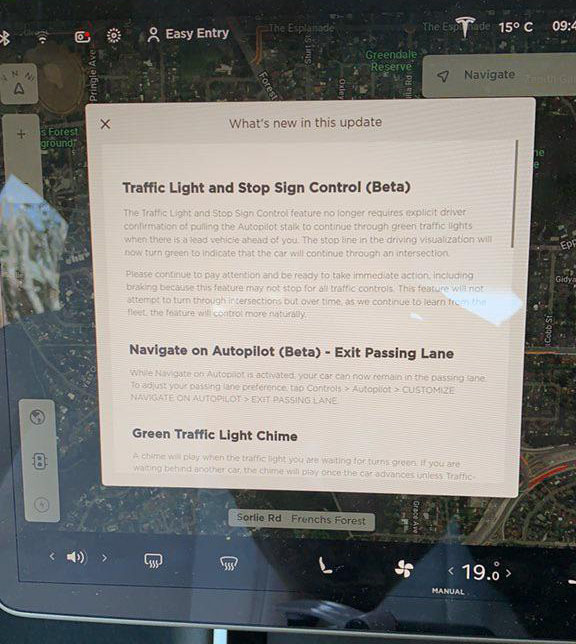Tesla is rolling out a new software update, version 2020.36.10, which brings improvements to ‘Traffic Light and Stop Sign Control’ to Tesla owners in Australia and Europe. The ‘go-on-green’ feature has been available in the US since version 2020.24.6.
These are the release notes from Tesla’s version 2020.36.10 in Australia:
What's new in the 2020.36.10 update
Here’s what’s new:
- Traffic Light and Stop Sign Control (Beta). Great news for folks in Australia and Europe. The Traffic Light and Stop Sign Control feature no longer requires explicit driver confirmation of pulling the Autopilot stalk to continue through green traffic lights when there is a lead vehicle ahead of you. The stop line in the driving visualisation will now turn green to indicate that the car will continue through an intersection.
- Navigate on Autopilot (Beta) - Exit Passing Lane. This one is new for everyone. While Navigate on Autopilot is activated, your car can now remain in the passing lane. To adjust your passing lane preference, tap Controls > Autopilot > CUSTOMIZE NAVIGATE ON AUTOPILOT > EXIT PASSING LANE.

Source: @GassOff2 on Twitter
Check out this video by Tesla Tom where he walks us through all the features in 2020.36.10, Australian edition 😉
Tesla owners who liked this article also liked these accessories...
- HEPA cabin air filer (set of 2) - Model 3/Y
- Center Console Organizer - Model 3/Y
- Chrome Delete Kit by Tesbros- Model 3, Model S, Model X
Have questions? Reach out at contact@tesletter.com
Have you not ordered your Tesla yet? Use my referral code http://ts.la/ignacio9266